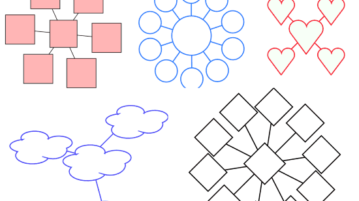
Create Organization Chart, Relationship Diagram in Paint.net
Free Paint.net plugin to create organization chart, relation diagram, hub and spoke models in Paint.net. Specify different shapes, number of bubbles, size.
→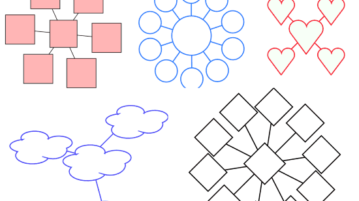
Free Paint.net plugin to create organization chart, relation diagram, hub and spoke models in Paint.net. Specify different shapes, number of bubbles, size.
→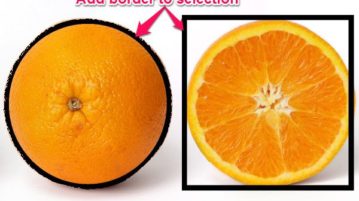
This tutorial explains how to add a border to any selected area of an image in Paint.Net using two different methods (with and without third-party plugins).
→
This tutorial is all about how to extract frames of animated GIFs in Paint.Net. We will use a free Paint.net Plugin to extract any frame of animated gif.
→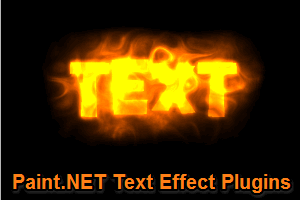
Here is a list of 4 free Paint.NET text effects plugins to make spiral, wave, circle text. You can set options like text size, font type, position, etc.
→
Paint.NET 8bf filter plugin is used to host Photoshop filters in Paint.NET. Add any *.8bf file in Effects folder and it will help to use those filters.
→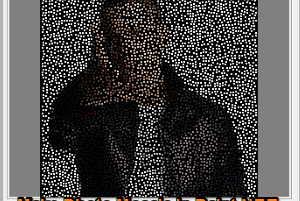
This tutorial explains how to make mosaic in Paint.NET. You need an 8bf filter and a Paint.NET plugin to host that filter to generate mosaic in Paint.NET.
→
This tutorial explains how to create custom shapes in Paint.NET and save them. You need to install a plugin, ShapeMaker, in Paint.NET to perform this task.
→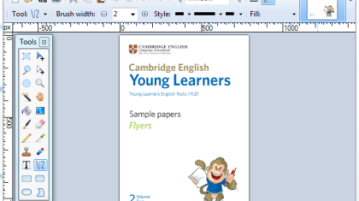
This tutorial explains how to open and save PDF file in Paint.NET. Follow few simple steps and make your life easier.
→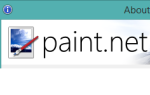
Here is the list of 7 best free Paint.NET plugins. Each plugin serves a specific task, like you can bulk resize images, create animated GIF, open SVG, etc.
→