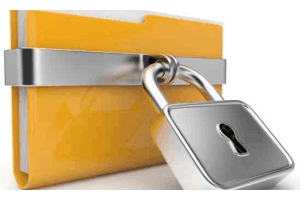
Password Protect a Folder In Windows 10 Without any Tool
This tutorial explains how to password protect folders in Windows 10 without using any 3rd-party tool. This tutorial covers a manual method for this task.
→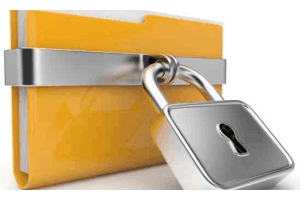
This tutorial explains how to password protect folders in Windows 10 without using any 3rd-party tool. This tutorial covers a manual method for this task.
→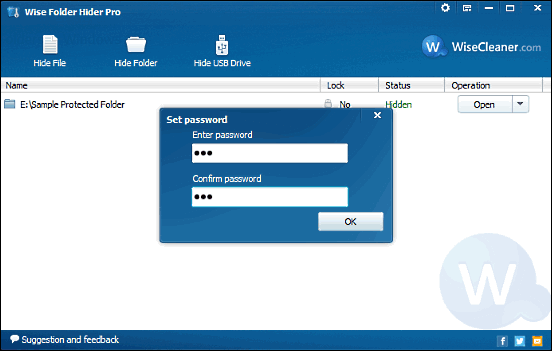
This article discusses 4 best free software to password protect folders in Windows 10. These can be used to password protect files and folders for security.
→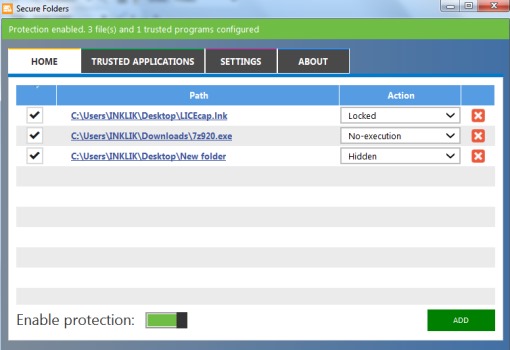
Secure Folders is a handy software that helps to protect files and folders and also provides password protection to lock its interface.
→
Hook Folder Locker is a free portable folder locking software that lets you lock folders quickly by setting a password.
→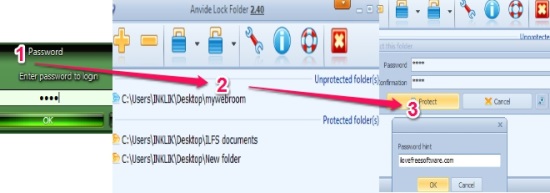
Anvide Lock Folder is a free utility that is used to password protect folders as well hide all the folders to protect them from unauthorized access.
→
Granite Portable is a handy software that is used to password protect folders and files with the help of a vault. Get it free here.
→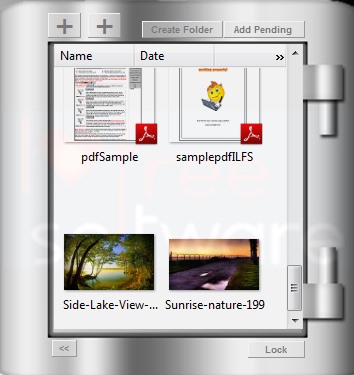
Safe is used to protect folders, files, and comes with an alarm facility. Use it to keep confidential stuff, and protect files and folders with a password.
→![Lock Folders In Windows, USB Drives For Free With Simple Folder Locker [V2]](https://www.ilovefreesoftware.com/wp-content/uploads/2013/06/Folder-Locker-V2-01-lock-folders-in-Windows1.jpg)
Folder Locker [V2] is a free software that allows to lock folders in Windows, flash drives and protect them from unauthorized access. Get it for free from here!
→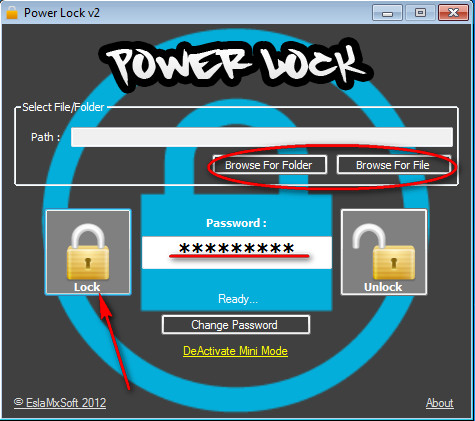
Here, are 5 free software to password protect folders on your computer. Download any of these folder protection software for free.
→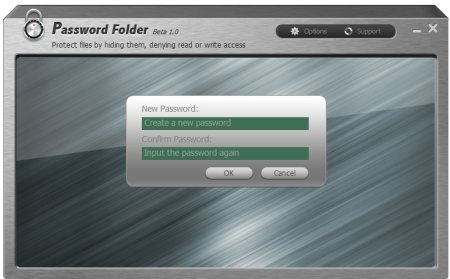
IOBit Password Folder is a freeware to password protect documents, password protect folders, and hide folders. Download Password Folder free.
→
BuduLock is a freeware to Lock Folders and Lock USB Drive. This will password protect folders, and password protect USB port. Download BuduLock free.
→