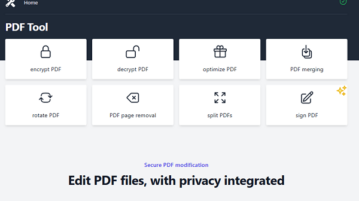
Free PDF Toolkit to Rotate, Sign, Split, Compress PDF Files Locally
Here is a free PDF Toolkit that can merge, split, sign, encrypt PDF files right inside in your browser locally. No file is uploaded anywhere.
→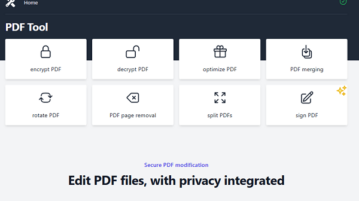
Here is a free PDF Toolkit that can merge, split, sign, encrypt PDF files right inside in your browser locally. No file is uploaded anywhere.
→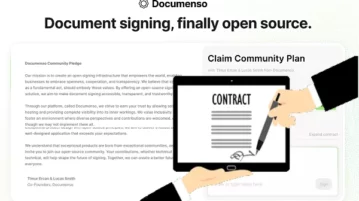
Signing documents digitally is fast and easy as it should be for every document worldwide via Documenso, a free DocuSign alternative.
→
See how to bulk digitally sign PDF files for free using OpenPDFSign open-source project. Signatures can be invisible or visible (customized).
→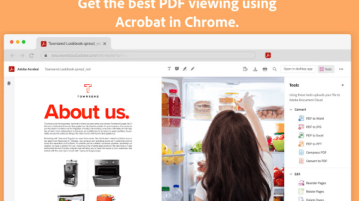
Read all about the new Adobe PDF Editor extension, which works with Chrome and Microsoft Edge. See all the free tools included
→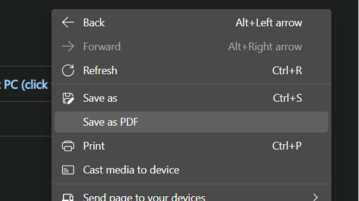
See how to enable Save as PDF right click menu in Edge browser to quickly save any web page as PDF. Now, save webpages without print dialog
→
See how to turn PDFs into an online activity for kids. Use this handy tool for teachers here to quickly create online assignments from PDFs
→
See how to add video comments to PDFs. Use the new PDF annotation feature of Edge to add YouTube/Vimeo videos as comments in a popup
→
Here is a free PDF arranger software to arrange or reorder pages of PDF files visually with drag & drop operations. Also Split, rotate PDFs
→
In this article, you will read about how you can edit PDF online like editing Docs while preserving the doc structure for Free.
→
Learn how to embed PDFs in webpages using Adobe View that gives you more control over the appearance od the PDFs on webpages.
→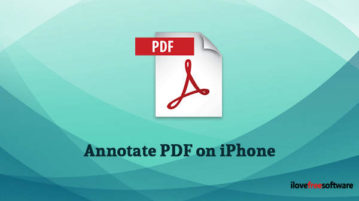
A simple tutorial on how to annotate PDF on iPhone. Your device has this in-built feature called markup tool that you can use to highlight your PDF file.
→
Here is a tutorial to convert WORD to PDF file using iPhone. Now you can access the built-in feature of iPhone and convert files instantly on phone.
→
Here is a short tutorial on how to annotate a PDF in Dropbox. Pick a PDF file and start annotating it with digital pen tools offered by Kami.
→
Here are two free software to split PDF by bookmarks. You can add PDF file and then all the bookmarked PDF pages will be saved as separate PDF files.
→