
How to Edit PDF Forms, Sign Documents with PDF Viewer in Edge Chromium?
In this article, you will learn an easy way to edit PDF forms, sign documents with PDF Viewer in the new stable version of the Edge Chromium.
→
In this article, you will learn an easy way to edit PDF forms, sign documents with PDF Viewer in the new stable version of the Edge Chromium.
→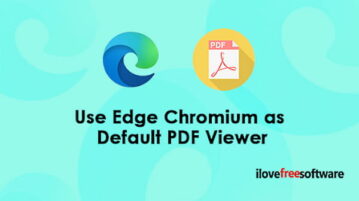
This article covers a simple way to use edge chromium as default PDF viewer on Windows 10. It also includes the support of ink into any PDF document.
→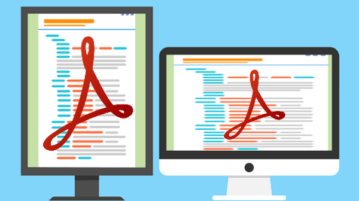
Here are some best free dual screen pdf viewer software for Windows are listed. You can use these software easily to show the PDF slideshow on external, display or projector with annotation, highlighting
→
PDF Viewer is a free iPhone app to create new PDF files, annotate on PDF files, sign PDF documents, fill out PDF forms, add pages to PDF files, and more.
→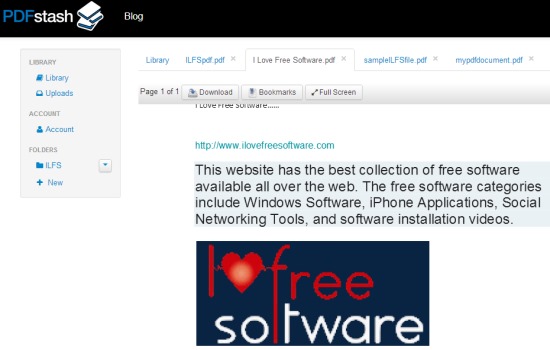
PDFstash is an online pdf viewer that allows to upload, store, organize pdf files to access important pdf documents from anywhere.
→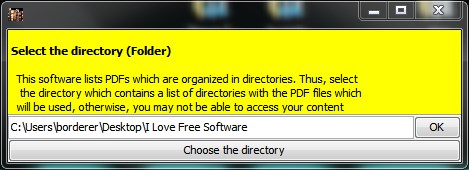
orgPDF is a free PDF browser and viewer which you can use in order to browse, organize and read PDF documents. Free download.
→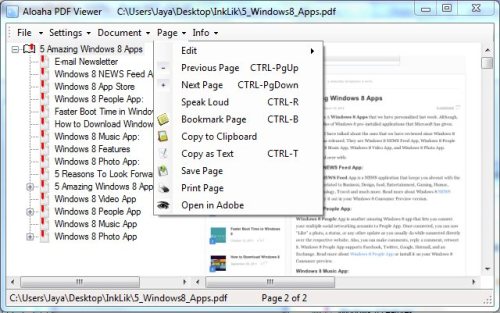
Aloaha PDF Viewer is a free portable PDF viewer app which can be used to view PDF Documents. Download Aloaha PDF Viewer free.
→
Adobe Reader is a free Android PDF Reader for reliably viewing and sharing of PDF files. Download Adobe Reader App for free.
→