
Extract Table from PDF With These Free Software
Here are 3 free software to extract table from PDF file. You can save an entire table from PDF or select rows and columns of PDF table for extraction.
→
Here are 3 free software to extract table from PDF file. You can save an entire table from PDF or select rows and columns of PDF table for extraction.
→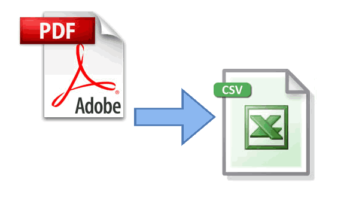
This tutorial explains how to bulk convert PDF to CSV files in Windows 10. For this, I have used two free software for converting PDF to CSV in batch.
→
Learn how to find broken links in PDF files. Use this free software to find all broken links with their page number and error code in PDF file.
→
Here are 5 best free PDF annotator software for Windows 10. You can use text, line, pen, rectangle, color, highlighter tools, add notes, and more.
→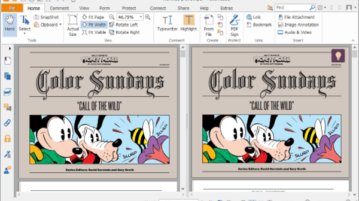
This is a list of 4 free software to open the same PDF file in split pane. Use them to split the screen into multiple panes and view the same PDF file.
→
Free online tool to open multiple PDF files side by side in split pane. You can open up to 2 different PDF files side by side, and scroll them separately.
→
Free software to open multiple PDF files side by side in split pane. You can open up to 4 different PDF files side by side, and scroll them separately.
→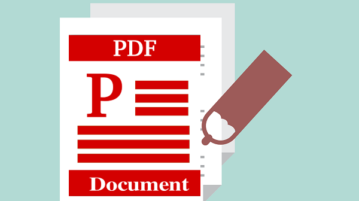
This tutorial explains how to digitally sign PDF documents using JSignPDF. JSignPdf is a free tool to digitally sign PDF documents and support various PKCSs
→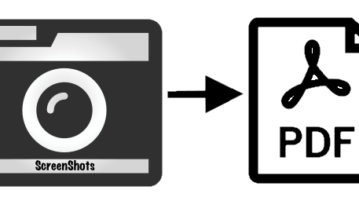
Learn how to take screenshots as PDF. There are 3 free software that can save screenshot as PDF. Also, setup ShareX and Greenshot to save as PDF.
→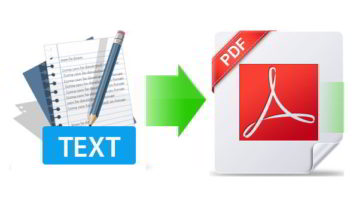
Here are bulk text to PDF converter software. These software generates separate PDF files for every single text file and provide many other features.
→
Here are 5 free tabbed PDF readers to open multiple PDF files together. Use these freeware to open multiple files in different tabs PDF Reader.
→
Here are 4 best free PDF compressor software for Windows 10. These software remove unwanted objects, compress PDF images, etc., to reduce the size of PDFs.
→
Here are 5 best free PDF merger software for Windows 10. You can specify page numbers of files that you want to merge, and create one PDF from them.
→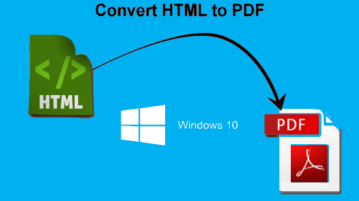
Here are 5 best free HTML to PDF converter software for Windows 10. Some of these software lets you bulk convert HTML files to PDF documents.
→