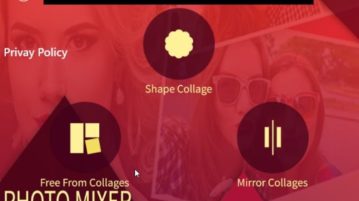
Windows 10 Photo Collage Making App: Photo Mixer Ultimate
Photo Mixer Ultimate is a free Windows 10 photo collage making app with options to create shape collages, mirror effect collages, and free form collages.
→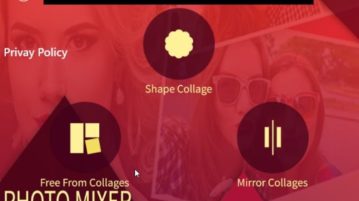
Photo Mixer Ultimate is a free Windows 10 photo collage making app with options to create shape collages, mirror effect collages, and free form collages.
→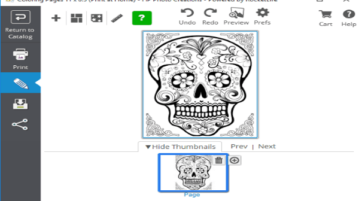
HP Photo Creations is a free software to create photo books, photo collage, invitations, scrapbook, and more. Lets you print as well.
→
Pic Collage is a free Windows 10 photo collage app which provides pre designed templates to create a beautiful collages. Check it out.
→
PhotoJoiner.net is a free online Photo Merger web application where you can combine multiple photos together to make a single image.
→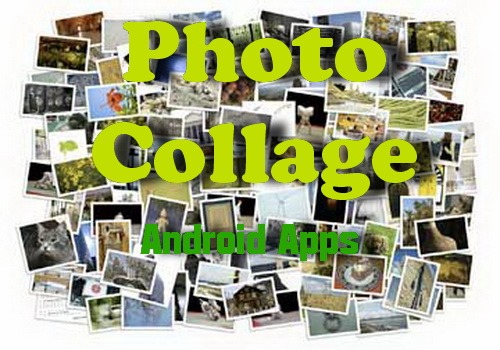
In this list, we discuss 3 free collage making apps for Android devices. Check them out.
→
TweakNow PerfectFrame is a used to create photo collage with multiple preset layouts and allows to save created collage in bmp, jpg, tiff, png, and in gif.
→
Photo Collage is a free app for iPhone, iPad, iPod to edit photos and make photo collage and upload them to Instagram. Try Photo Collage app free.
→Shape Collage is a free shape collage maker which you can use to create photo collages in any shape you’d like. Free download.
→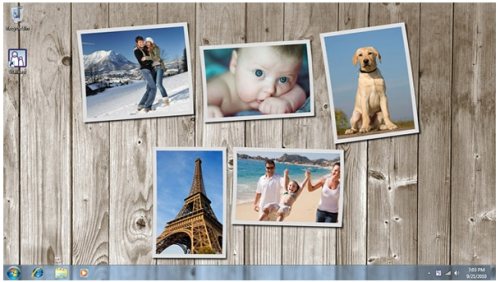
WallCast is a free wallpaper changer to create wallpaper from photo collage. Also, share wallpaper with friends and family. Download WallCast free.
→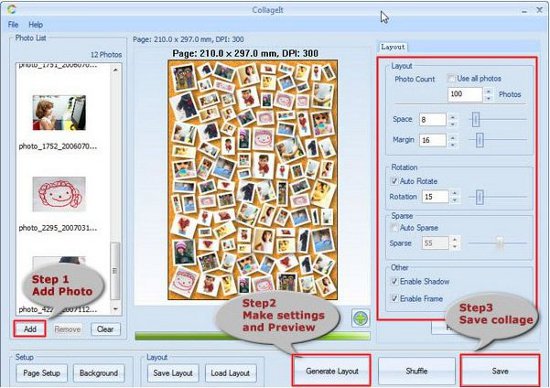
Collage It is a free collage maker to create collages out of photographs using various design templates available with the software. Download free Collage It here.
→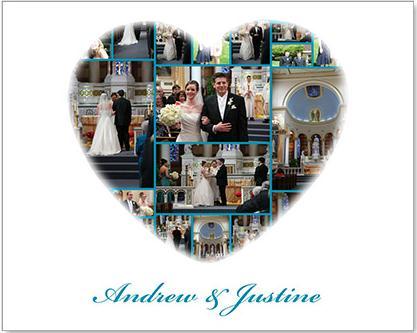
ScrapWalls is a free application to create collages in different shapes. You can choose the shape in which you want to create collage. Try ScrapWalls Free.
→PhotoVsi is a free website to create collage from your photos. You do not need to download or install anything, and can create collage online.
→