
How to Pin any Online Image to your Pinterest Board in Firefox
PinImage is a Firefox add-on to pin any online image to your Pinterest board (Secret or public) in three mouse clicks. No need to first save image to PC.
→
PinImage is a Firefox add-on to pin any online image to your Pinterest board (Secret or public) in three mouse clicks. No need to first save image to PC.
→
IFTTT website provides a simple recipe which helps to automatically post new Instagram photos to your Pinterest board.
→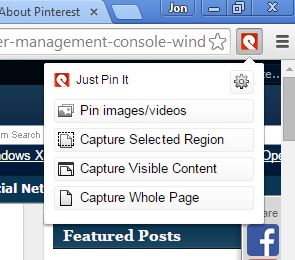
Here’s a list of 4 Pinterest image pining extensions for Chrome which you can use to pin images from websites more easily when browsing with Chrome.
→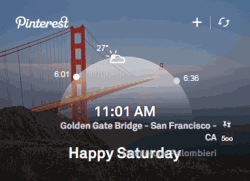
Pinterest Tab is a Chrome extension to show Pinterest images in new tab. It opens a new image for each new tab and helps to pin it to Pinterest account.
→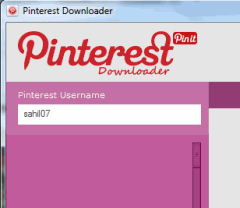
Pinterest Downloader is a free software to download Pinterest photos of any Pinterest user. Also helps to preview photos before downloading.
→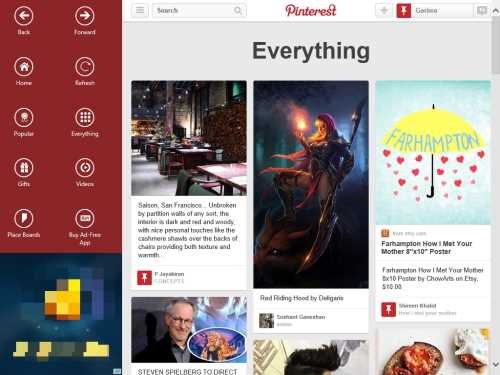
Fast for Pinterest is a free Windows 8 Pinterest app to access Pinterest. You can search for images, upload images, create board, edit board, etc.
→In this list, we talk about 4 free apps for Windows 8 that allow you to access Pinterest on your Windows 8 device. Be sure to check these apps out!
→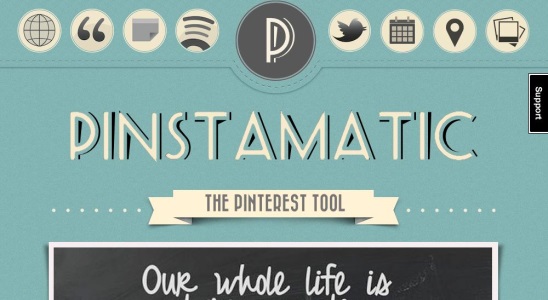
Pinstamatic is a website dedicated to Pinterest, to post custom quotes, Spotify tracks, Twitter handles, locations etc. on Pinterest board.
→