
How to Create Polls in Zoom Meetings
In this article, you will read about how you can create polls in Zoom Meeting.
→
In this article, you will read about how you can create polls in Zoom Meeting.
→
In this article, you will read about how you can create Polls in LinkedIn, and generate better posts in your LinkedIn Profile.
→
In this article, we will tell you about how to create polls in Microsoft teams using Polly app and improve your team productivity.
→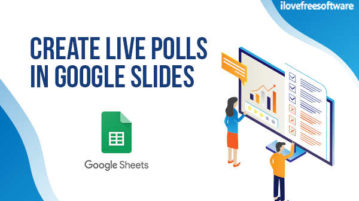
Here is the tutorial how to create live polls, Q/A in Google Slides. Install Slido add-on and add MCQs or rating to let the audience participate in polls
→
This article covers a freemium plug-in for MS PowerPoint that brings audience feedback options to PowerPoint along with modern design and animations.
→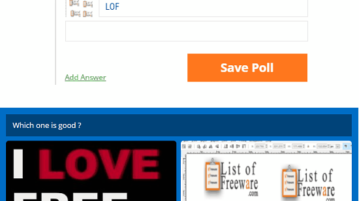
Here are some of the best free image polls creator websites for online voting. Use these websites to create online polls and surveys, track results, export
→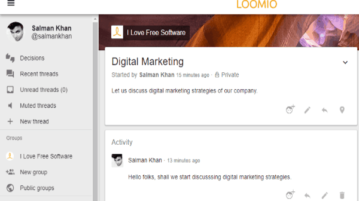
Here is a free online team decision maker with features like polls, discussion threads, etc. You can make team decisions in a group by discussing topics.
→
ClipChoose is a free website to create video polls with YouTube videos. It also allows browsing polls, watching videos, and voting for the videos.
→
Riddle is a free website to create unlimited polls, surveys, quizzes, lists, etc. You can also view the stats of each individual task separately.
→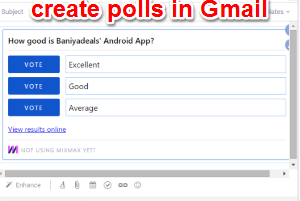
This tutorial explains how to create polls in Gmail. It is possible using Mixmax Chrome extension. Users don’t need to install extension to submit response.
→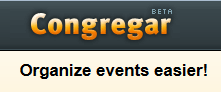
Congregar is a handy service to create date polls. It helps to select multiple dates for an event and participants can choose their availability dates.
→
Caste. is a free iPhone, iPad app to create polls, ask questions with friends and other users of the app. Set your question as Public and Private.
→
Wedgies is an interesting service to create a poll online and share it with people. People can vote on poll and poll result will come in percentage.
→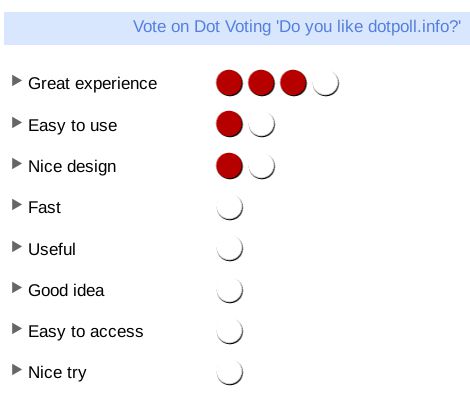
DotVoting is a free online multi voting service which you can use to create weighted online polls. Use this service free.
→