
8 Online Multiple Timer Free Websites
Here are 8 online multiple timer free websites. You can set a custom time for timers, pause any timer, delete a timer, and add an alarm for a timer.
→
Here are 8 online multiple timer free websites. You can set a custom time for timers, pause any timer, delete a timer, and add an alarm for a timer.
→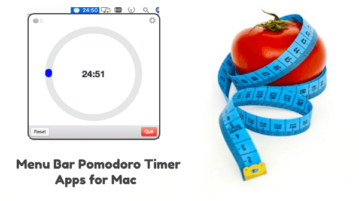
Here are some best free menu bar timer apps for MAC. Use these apps to add a fully functional and customizable Pomodoro timer in the menu bar, get notified
→
Focus Journal is a free Windows 10 Pomodoro timer app which helps you improve your focus when working on important tasks. Check it out.
→
Here is a list of 5 free Pomodoro timer software. You can use any of these software to manage time and divide your task into intervals to complete the task with ease.
→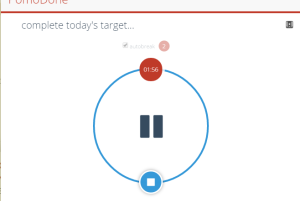
PomoDone is a free Pomodoro timer software. You can also integrate your Evernote, Trello, Wunderlist, Todoist, and other accounts to import the tasks.
→
Pomodoro Clock is a free Firefox plugin to set timer to break your task into intervals and take breaks in between the whole process to complete your task.
→
Here are 5 free Pomodoro timer websites. All of these websites are helpful to break a task into intervals and short breaks to easily complete that task.
→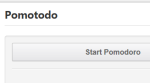
Pomotodo is a free online time management app that is based on Pomodoro and GTD (Getting Things Done) time management methods.
→
Free Tabata Timer is a free Pomodoro like time management application with option for work time and rest time that will be helpful to improve productivity.
→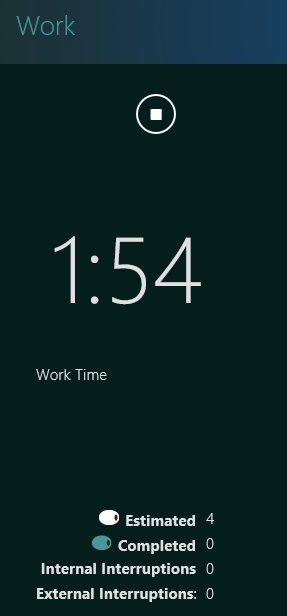
Zamora Time is a free Windows 8 time management app which uses Pomodoro technique. You can customize timer duration and also track task history.
→
TimeManage.me is a free Windows 8 time management app to use pomodoro technique. Provides timer: pomodoro, break, use default or manually set time intervals
→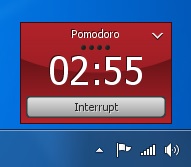
Tomighty is a free desktop timer to manage a task and time for that particular task. It is based on pomodoro technique and helps to improve productivity.
→In this list, we talk about 4 free Pomodoro Timer apps for Windows 8 devices. Check these apps out!
→