
Windows 10 Start Menu Software to Access Apps, Documents Anywhere on Screen
This article covers a portable start menu software that lets you access apps and documents anywhere on the screen and compatible with a multi-screen setup.
→
This article covers a portable start menu software that lets you access apps and documents anywhere on the screen and compatible with a multi-screen setup.
→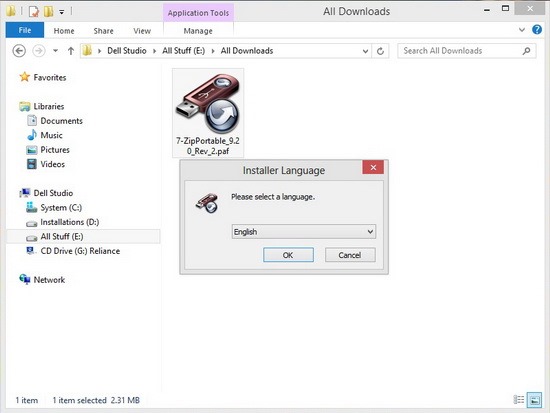
Here is a tutorial on Portable apps and why to use them to save your PC from problems that occur from constant installing and uninstalling of software.
→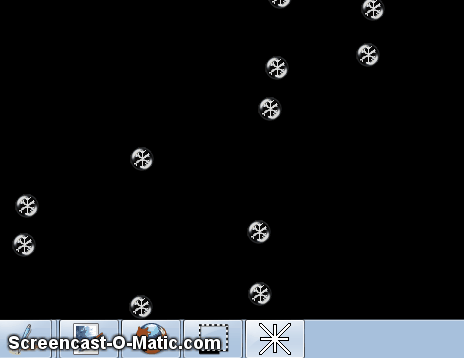
DesktopSnowOK is a free desktop snow software for Windows which displays falling snow flakes on desktop. Download DesktopSnowOK for free.
→
LiberKey is a free Portable applications software suite that you can carry around in Flash drive. It includes audio, video, graphics, internet, games, and security related portable software.
→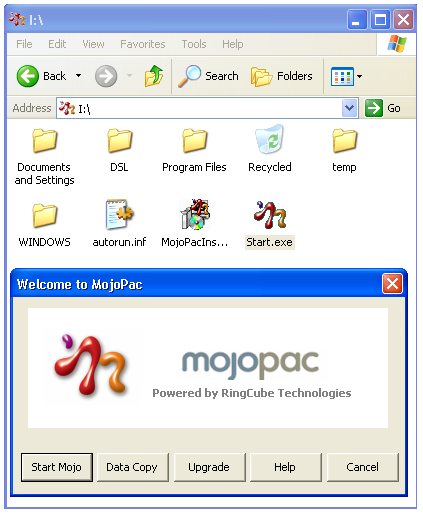
Mojopac is a free software that lets you install your windows applications in your USB drive, and your iPod. You can then carry around your files and applications.
→
Microsoft USB Flash Drive Manager is a free software to copy data to/from Flash drives, and backup your Flash drives. Download Microsoft USB Flash Drive Manager Free.
→Lupo PenSuite is a suite of best portable applications for all your needs. Lupo PenSuite installs nicely on your Pen drive, and you can use it free.
→USB Safeguard is a free software that encrypts the document in your Flash Drive. It does not requires installation, and completely Free.
→