
17 Free Websites to Download Google Slides Templates
In this article, you will read about the free websites that provide free to download Google Slide Templates and PowerPoint Presentation Templates.
→
In this article, you will read about the free websites that provide free to download Google Slide Templates and PowerPoint Presentation Templates.
→
Here are free online PowerPoint to MP4 converter websites. Upload PPT, PPTX, etc., types of format, choose output format as MP4, convert and save the file.
→
Here you can convert PowerPoint to MP4 using free software. Import PPT file in the interface, customize the presentation slides and export PPT as MP4.
→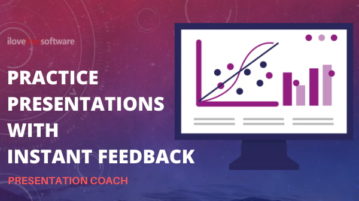
This article covers a new ‘Presentation Coach’ feature in Microsoft PowerPoint that helps you practice presentations with instant feedback.
→
Here are two good options to translate PPT on your PC. You can add PPT or PPTX format file, set input and output language, and get the translated text.
→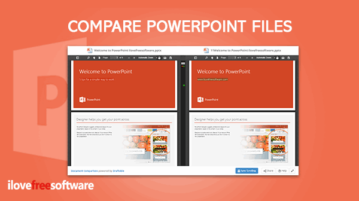
This tutorial covers how to compare PowerPoint files. You can add two Microsoft PowerPoint (PPT) files and then see differences in their text content.
→
This article covers a simple method to add highlighter tool to MS PowerPoint. By adding this tool, you can easily highlight text in PowerPoint slides.
→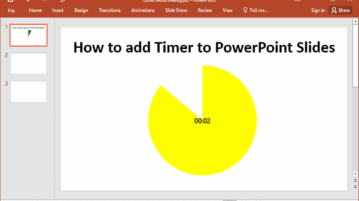
This article takes you through a simple tutorial to add timer to PowerPoint slides. It covers a simple solution to add a timer to PowerPoint slides easily in a few seconds.
→
Here are 3 free online PPT translation websites. You can translate PPT file language (Spanish, French, Hindi, etc.) to English or some other language.
→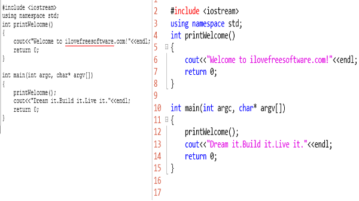
Here is a free Office plugin to insert code in PowerPoint with proper syntax. Supports languages like C++, C#, Visual Basic, etc.
→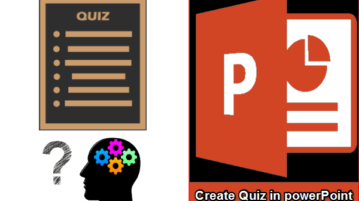
Learn to create multiple choice quiz in PowerPoint. In this tutorial I have used an add-in for PowerPoint that can create a quiz, add multiple choices, etc.
→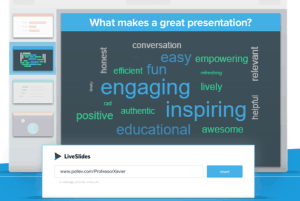
This tutorial explains how to embed YouTube videos, polls, and live websites in PowerPoint. I have used a free add-in, named LiveSlides, for this task.
→
Social Share plugin adds its own tab in the ribbon of PowerPoint 2013 and that tab contains the options to share your slides to Facebook and Twitter.
→Office Mix is a free PowerPoint plugin from Microsoft that adds many features to PowerPoint. You can record screen, add interactive quizzes, share PPT online.
→