
How to Record Android Screen with Cam Bubble?
This article covers a free app to record the Android screen with a cam bubble on top that can be placed anywhere on the screen.
→
This article covers a free app to record the Android screen with a cam bubble on top that can be placed anywhere on the screen.
→
This article covers a simple method to record screen, webcam, and audio at the same time online without installing anything.
→
Record screen as an animated GIF with this free browser-based screen recorder. Control your desktop screen sharing and render it as an animated GIF.
→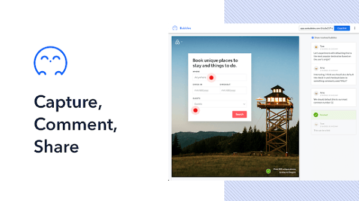
This article covers a free service to get feedback on videos by sharing screen recording with comments where others can also add comments as feedback.
→
Here is a free macOS app to record Android screen, take screenshots, install APKs. Use the simple app here and test in on your iMAC or MBP
→
Here are 4 free software to record screen with webcam. You can set the webcam recording size and position and save the output video as AVI, MP4, etc.
→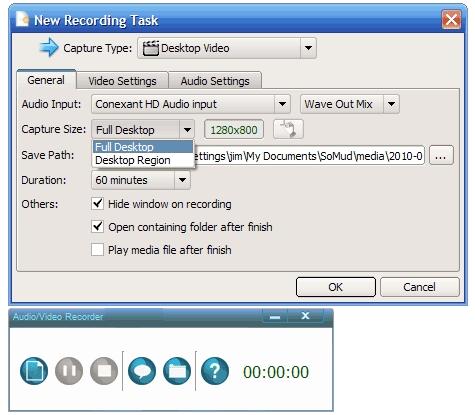
SMRecorder is a freeware screen recorder to record screen. Download SMRecorder free.
→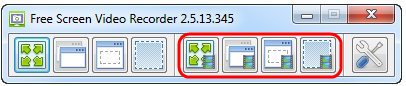
Free Screen Video Recorder is a free software to record screen activity, and capture screenshots. Download Free Screen Video Recorder.
→
Here are 5 Best Free screen recording software that can create compact, high quality movies of your desktop for tutorials, demos and presentations.
→ScreenCastle is a free web based screen recording software. It records your screen, and you do not need to download or install anything.
→Auto Screen Recorder is a free screen recorder software which can record your desktop, object area, window, and mouse pointer with effects. Download Free.
→ScreenToaster is a free online screen recorder that you can use to create podcasts, video tutorials. You can directly upload them, and share with friends.
→ScreenJellyis a free web-based screen recorder. It provides one-click install, and automatic upload of video. You get a URL of your video that you can share with your friends.
→