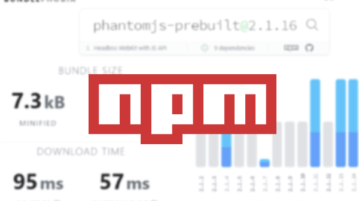
How to find Download size of any Package in NPM Registry
Here is a free tool to find download size of any package in NPM registry. Use simple online tool listed here to quickly calculate import cost of any package
→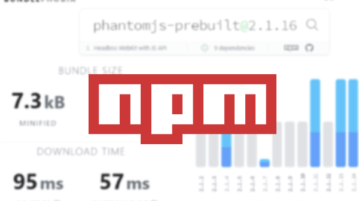
Here is a free tool to find download size of any package in NPM registry. Use simple online tool listed here to quickly calculate import cost of any package
→
This article covers how to find registry key and value for a group policy setting in Windows 10. There are two methods for this which are covered here.
→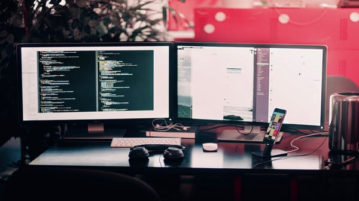
Here is a free software to monitor changes to registry, hard drives, files and folders. Add any folder, file, hard drive, and registry key of your choice and this software will start tracking or monitoring those input items. As soon as some change is detected, it records that change and shows on its interface.
→
Learn how to search Registry keys in a offline Registry snapshot. Use the software mentioned here to search Registry keys inside a Registry snapshot, export result to REG file
→
Here is a free offline Registry viewer software for Windows that you can try. Use it to view Registry keys and values from a Registry snapshot on an external drive
→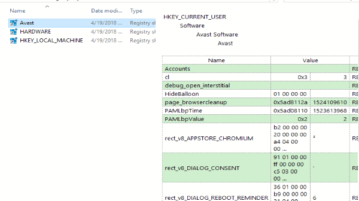
This tutorial explains how to create shortcuts to registry keys. You can copy path of any Registry key to clipboard and then create its shortcut to any folder. You can also create shortcuts of registry favorites added by you on Registry Editor.
→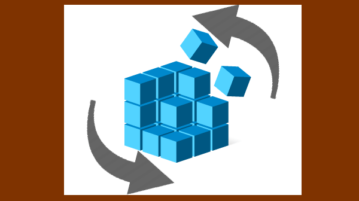
RegistryChangesView is a free registry monitor software. It shows changes made to registry and also lets you save report as TXT, HTML, XML, and CSV file.
→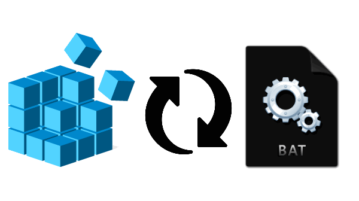
Here is a free registry converter software for Windows. It lets you convert Reg to BAT, VBScript, and Au3 files. You can also preview output file content.
→
Here are 4 free Registry search software for Windows. You can easily find any Registry key, value, etc. Some software also let you edit Registry.
→
This tutorial explains how to hide files and folders using Windows 10 Context menu. I have done this using a free software and Windows 10 Registry.
→
This tutorial explains how to add favorite registry keys from one Windows 10 PC to another. You can do this manually and without using any 3rd party tool.
→
This tutorial explains how to set wait time before killing apps during shut down in Windows 10. You can do this by registry tweaks covered in this tutorial.
→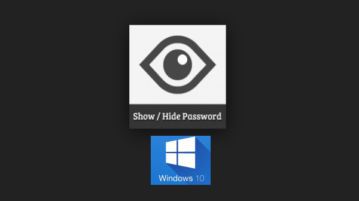
This tutorial explains how to remove password reveal button from Windows 10 login screen. You can do this using Group Policy Editor and Registry Editor.
→
This tutorial explains how to disable registry access in Windows 10. There are three different options covered in this tutorial to prevent Registry access.
→