
3 Open Source Remote Desktop Software for Windows
Here are 3 free open source remote desktop software for Windows. You can use IP address of remote desktop and port number to access and control remote PC.
→
Here are 3 free open source remote desktop software for Windows. You can use IP address of remote desktop and port number to access and control remote PC.
→
Here’s a list of 4 remote desktop extensions for Google Chrome which you can use to control remote desktops using your favorite web browser.
→
SmartMouse is a free multiplatform app that lets you remotely access computers with mobile device (Android or iPhone) via Bluetooth or Wi-Fi connection.
→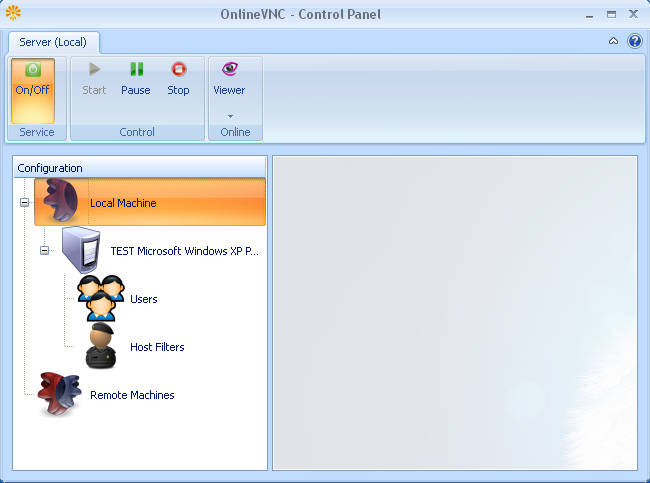
OnlineVNC is a free remote desktop utility that you can use to access computer via the internet. Download Online VNC Free.
→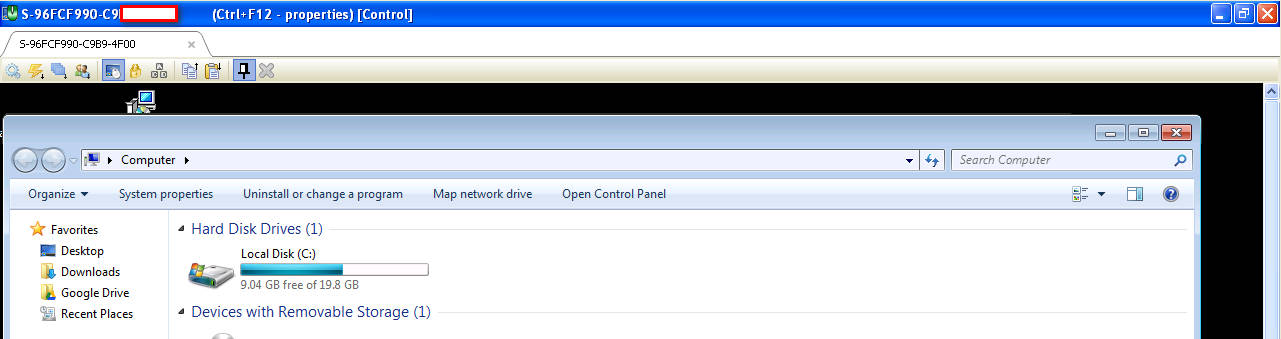
Remote Utilities is a free remote access software to connect to other computers and manipulate them. Download Remote Utilities free.
→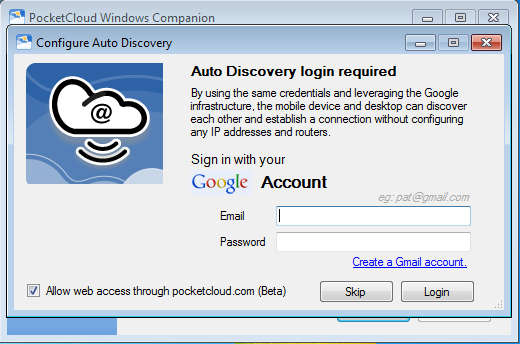
PocketCloud Remote Desktop is a free application which you can use to access your Windows or Mac PC with your Android, iPhone or iPad. Free download.
→