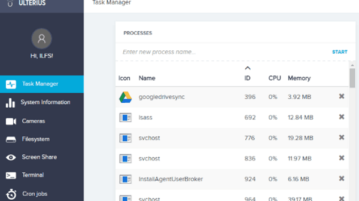
How to Remotely Access PC from Any Web Browser, Transfer Files
This tutorial is all about how to remotely access PC from any web browser. Transfer files, control keyboard and mouse, share screen, see Task Manager, etc.
→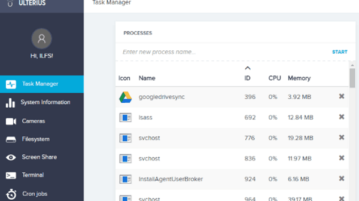
This tutorial is all about how to remotely access PC from any web browser. Transfer files, control keyboard and mouse, share screen, see Task Manager, etc.
→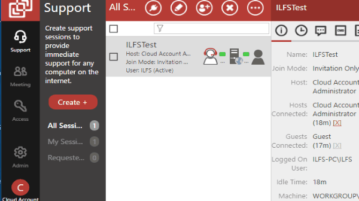
ScreenConnect is a free TeamViewer alternative with screen capture, annotation, file transfer, chat functionality, etc to offer full remote IT support.
→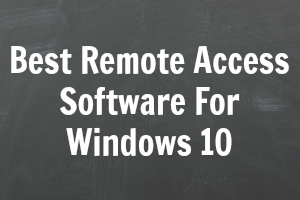
The article talks about 5 best remote access software for Windows 10. These also have features like encrypted connections, file transfers, voice chat & more
→AnyDesk is a free remote desktop software that lets you securely access your computer remotely. Completely free.
→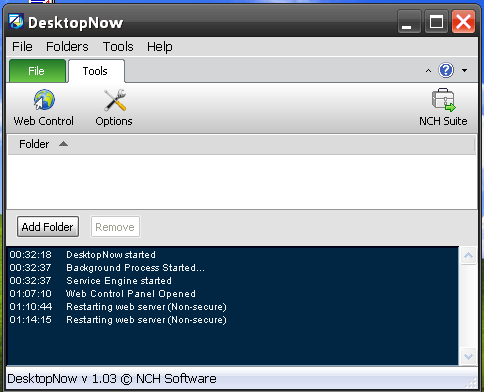
DesktopNow is a free Remote Access software which can be used to log into one’s computer remotely using the internet. Download it free.
→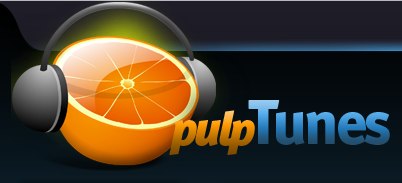
PulpTunes is a free software that lets you access your iTunes library on your PC from any other PC. PulpTunes is a web server for iTunes. Download PulpTunes Free.
→UltraVNC is a free and open source software to remotely control a PC. You can remotely connect to a computer, & work on that with your board
→RemoteByMail is a free software to remotely access your computer by just email.
→TeamViewer is a free software for remote desktop control, and remote screen sharing.
→