
Free Website to Convert, Resize, Optimize Images
Here is a free website to convert, resize, optimize Images in easy clicks. Upload an image, set preferences and download the output with good quality.
→
Here is a free website to convert, resize, optimize Images in easy clicks. Upload an image, set preferences and download the output with good quality.
→
Here is a free software that lets you bulk resize images, rotate images, and compress images by just drag n drop. It supports JPG, PNG, GIF, and BMP images.
→
This article covers 4 free Windows 10 image resizer apps which allow you to reduce the size of a big image so that it can be easily shared.
→
Here are 5 free photo resizer Android apps. From these apps, you can also resize photos in batch on Android. Save the resized photos on your phone.
→
This tutorial explains how to bulk resize images to a fixed file size. A software, named Image Resizer, provides this feature to set approximate size for output files.
→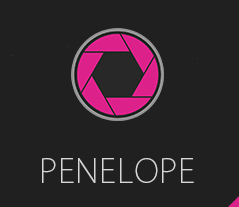
Voralent Penelope (beta) helps to bulk resize images and convert images together. It helps to set images quality for images and remove exif
→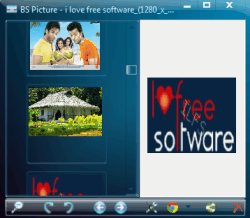
BS Picture is a free software to view images, convert images, resize, apply filter to images. Upload images to Twitter, Pinterest, Facebook, Google+, etc.
→
Imagine Resizer is a free Windows 8 image resizer app to resize images and then share it. It supports many formats: BMP, JPG, PNG, GIF, TIFF.
→
ShrinkPictures is free online service where you can resize an image online with great quality. No software and no registration required to use the service.
→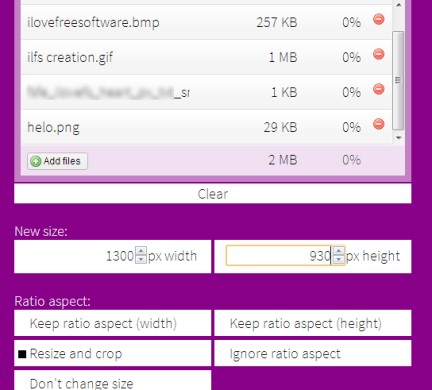
Punchi.me is a free service that allows to online resize images in batch and change the output format (jpeg or png) as well. Optimize images with Punchi.me.
→Smith Image Converter is a free batch image converter for Windows that lets you convert images among JPEG, PNG, and BMP formats. Check it out here!
→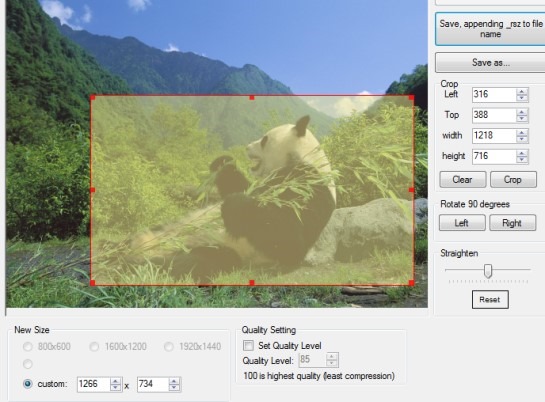
QUick JPEG Image Resize and Crop (QJRC) is Windows software which is used to crop and resize JPEG images with maintaining the image quality. Get it free.
→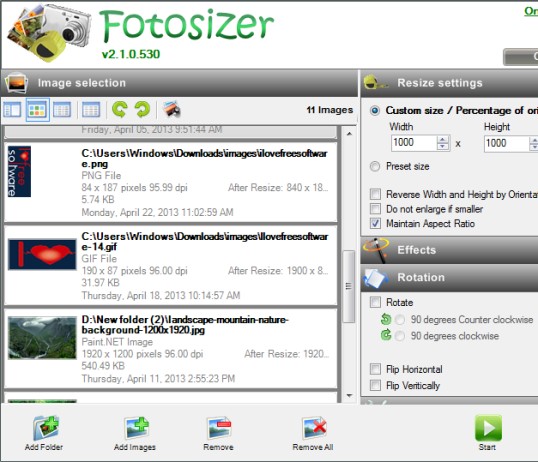
Fotosizer is a free software available for Windows that helps to batch resize photos including some basic effects to apply to photos. Download for free.
→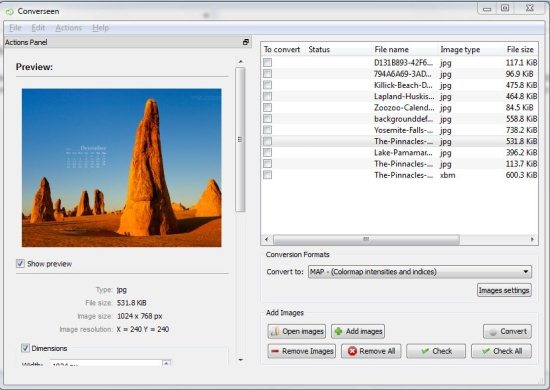
Converseen is a free image converter which allows to convert and resize images to most popular image formats. Download it for free.
→