
Get Email Read Receipt, Schedule Email, See Contact Info: Hubspot Sidekick
Hubspot Sidekick is a free Chrome extension that lets you get read receipt of email, track email, schedule email, and see detailed contact info.
→
Hubspot Sidekick is a free Chrome extension that lets you get read receipt of email, track email, schedule email, and see detailed contact info.
→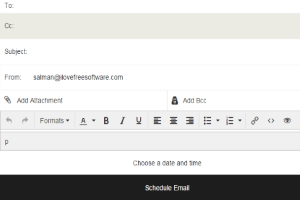
SendMelater is a free online application to schedule emails for sending them later. Compose mail as you normally do and set a specific time to send it.
→
MailFred is a free Chrome extension to schedule Gmail emails for a particular date and get back the scheduled emails in Inbox with unread status.
→Mail Merge with Scheduler is a free Google add-on which lets you send mail merge from your Gmail account and even schedule them.
→Mixmax is a free email tracker, scheduler, and reminder extension for Chrome. You can also create polls, schedule meetings, and integrate Dropbox account.
→Here is a list of 4 free websites to schedule emails online. With these websites, you can easily schedule an email to be sent at a later time.
→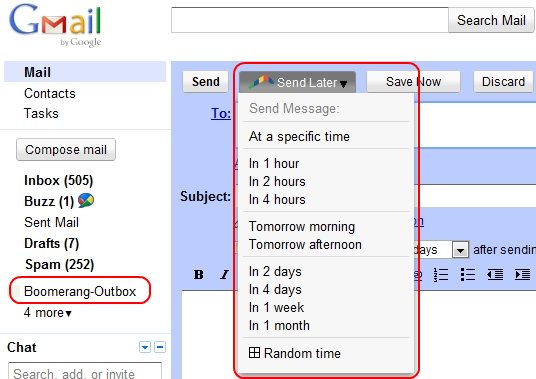
Here are free software and applications to schedule emails for future. Scheduling emails for a later date is easy with these free software.
→
Right Inbox is a free application to schedule email in Gmail like never before. Try Right Inbox free to schedule emails in Gmail.
→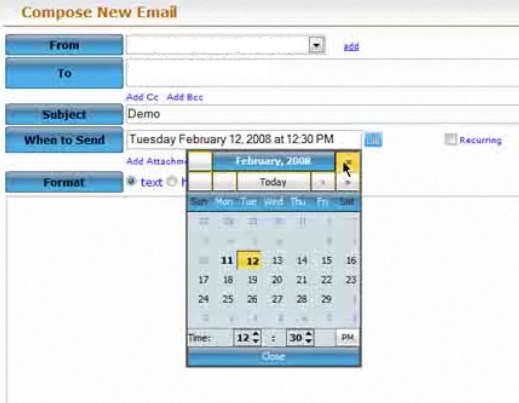
LetterMeLater is a free online email scheduling service that allows the user to send emails to anyone he/she wishes. Try LetterMeLater free.
→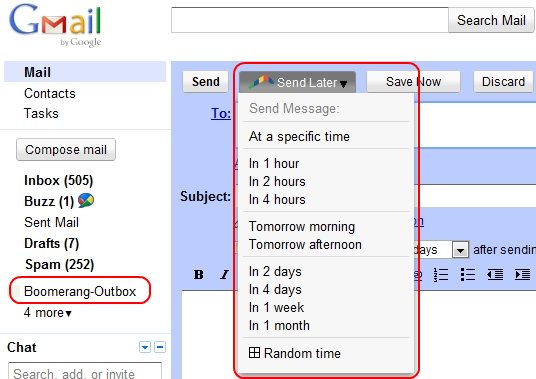
Boomerang is a free email scheduling software to schedule Gmail for future. Download Boomerang free.
→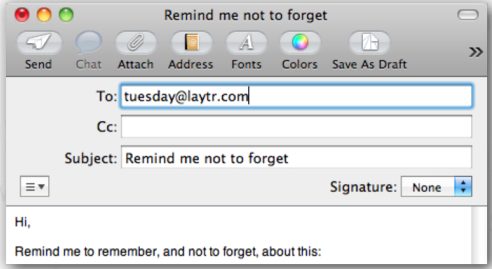
Laytr a free web service for setting reminders for sending emails. Schedule emails for a later date, day or time and they will be sent automatically at the time set.
→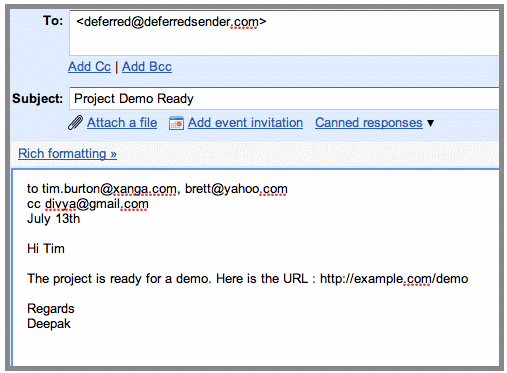
Deferred Sender is a free email scheduling service to send emails in future. Try to schedule emails for future with Deferred Sender.
→