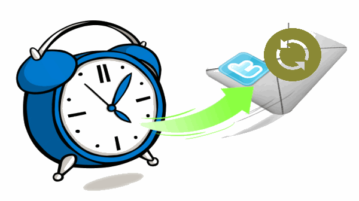
How To Schedule Recurring Tweets for Free
This tutorial explains how to schedule recurring tweets for free. You can set the start date and frequency to schedule recurring tweets using Tweet Jukebox.
→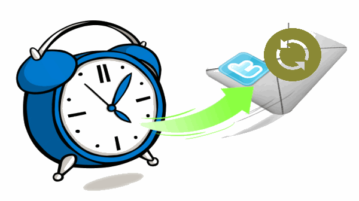
This tutorial explains how to schedule recurring tweets for free. You can set the start date and frequency to schedule recurring tweets using Tweet Jukebox.
→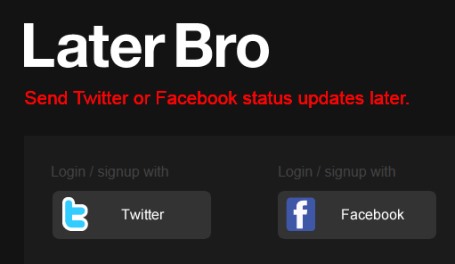
Later Bro is a free online service that helps to schedule tweets or messages to post automatically on Twitter and Facebook at the exact date and time.
→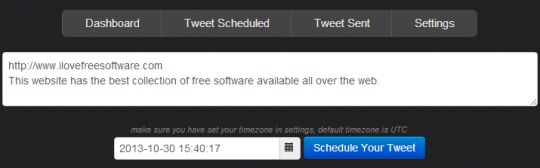
TwitLate.com is a free online application service that helps to schedule tweets to post later automatically for a particular date and time.
→
TwitaMatic is a free desktop application which lets you schedule tweets so you can stay active on your favorite social networking site.
→FutureTweets is a free web-based app used to schedule tweets for a date and time in the future. Try FutureTweets for free tweets scheduling.
→
Tricklr is a free Twitter application to schedule tweets and post them to your Twitter account on regular intervals. Try tricklr free.
→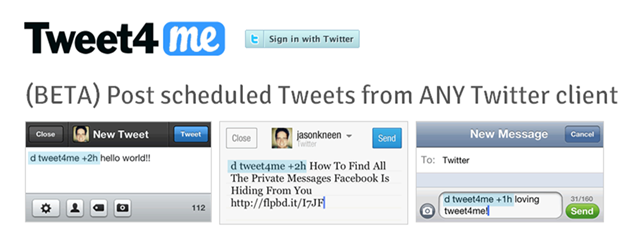
Tweet4.me is a free application to schedule Twitter tweets for future and they will be posted automatically on time. Try Tweet4me free.
→
Tuitting is a free web service that allows you to send or schedule unrestricted Twitter and Facebook status updates. Try Tuitting free.
→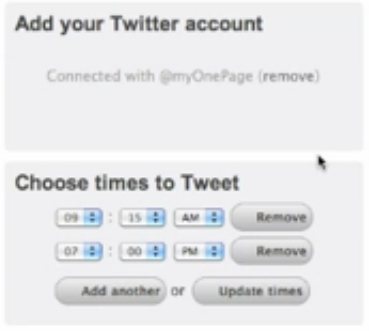
Buffer is a free Twitter Chrome extension that lets you schedule tweets. Download Buffer free.
→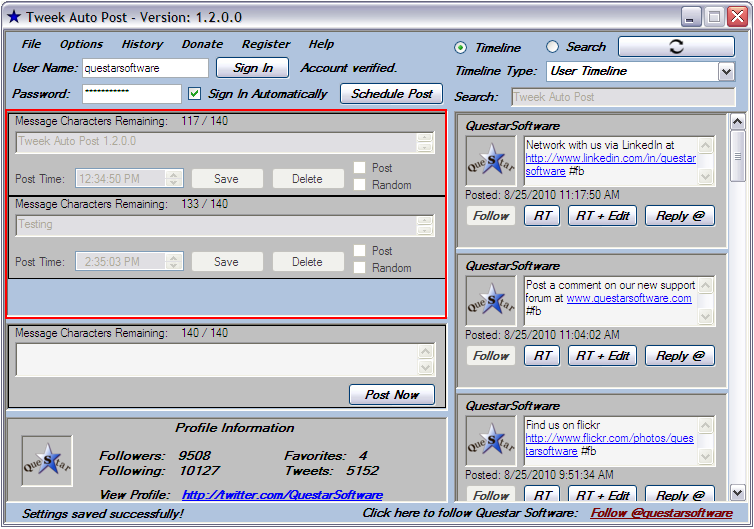
Tweek Auto Post is a free Twitter tool to schedule tweets for furure so that you can tweet automatically in order to enhance Twitter with this free tweet scheduler.
→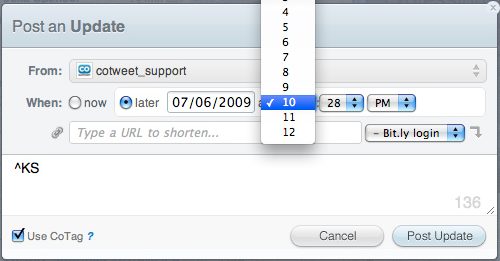
Here are 5 Best Free software to schedule tweets for Twitter. You can schedule tweets for your chosen date and time.
→
Twuffer is a free online service to schedule tweets for the future. Just write your tweet, specify time for that, and you are done.
→Twaitter is a Free Twitter tool for business users.
→TwitRobot is a free online service to send recurring tweets.
→