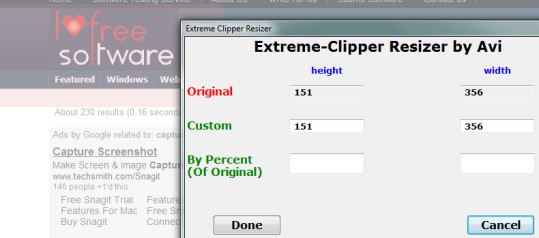
Screen Capture Tool To Take Screenshots, Resize, Save: Extreme Clipper
Extreme Clipper is a free screen capture tool for Windows that helps to take screenshots (whole screen or a specific area), resize and save them with ease.
→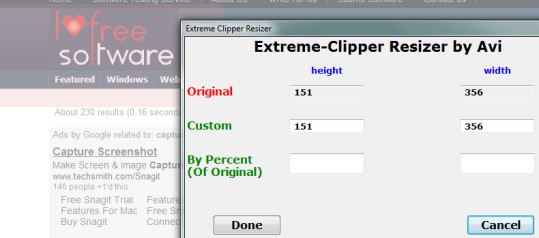
Extreme Clipper is a free screen capture tool for Windows that helps to take screenshots (whole screen or a specific area), resize and save them with ease.
→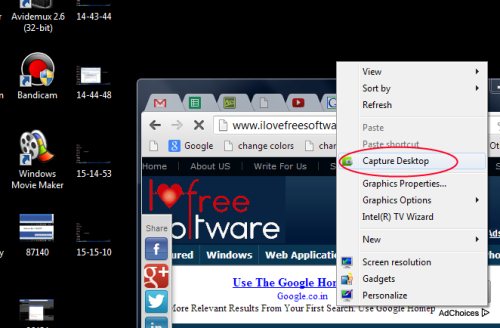
One Click Desktop Capture is a free software that lets you capture the desktop screen in Windows 7 right from the context menu. Download it for free.
→
SnapCrab is a free screen capture software which lets you capture screenshots easily. You can capture the whole desktop screen or just a selected part.
→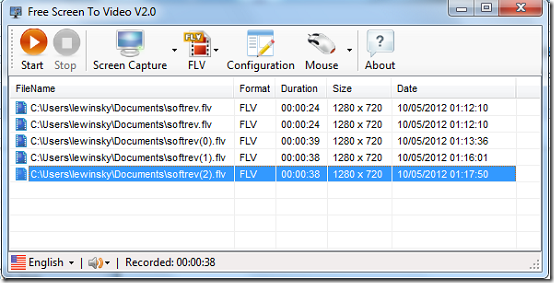
Free Screen to Video is a free screen capture software that records your desktop into a video file of your preferred format. Download Free!
→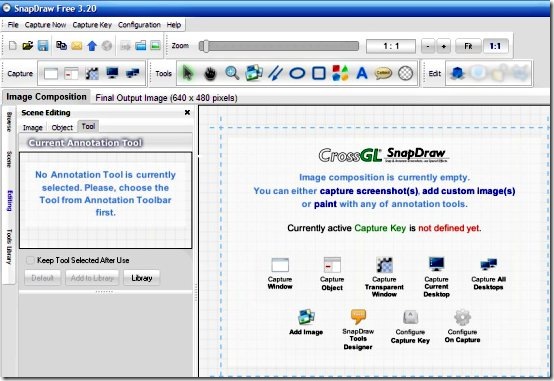
SnapDraw is a free screen capture software to capture on-screen image, edits like a pro, add special effects, etc . Download SnapDraw Free.
→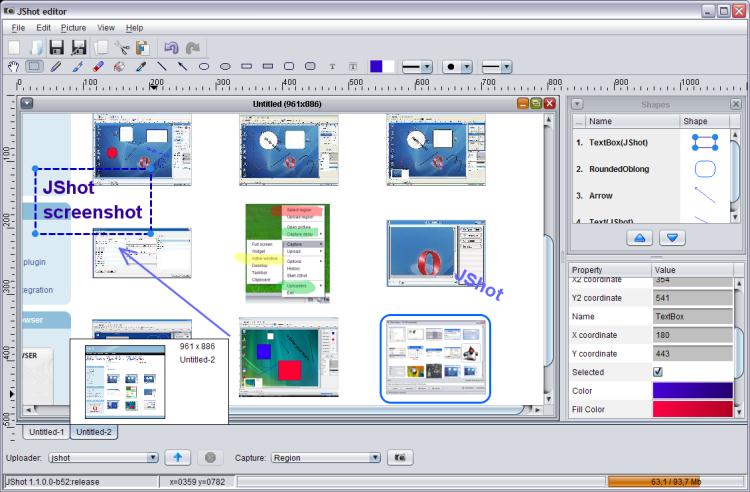
jShot is a free screen capture software for Windows, Mac, and Linux. Capture screenshot and share in one click. Download jShot Free.
→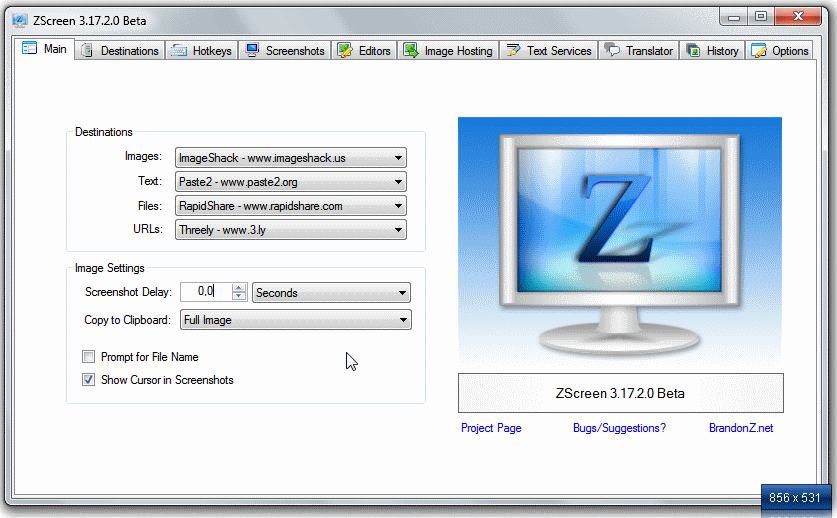
ZScreen is a piece of free screen capture software which allows you to take free screenshots and quickly share screenshots with friends.
→
Here are 5 Best Free screen recording software that can create compact, high quality movies of your desktop for tutorials, demos and presentations.
→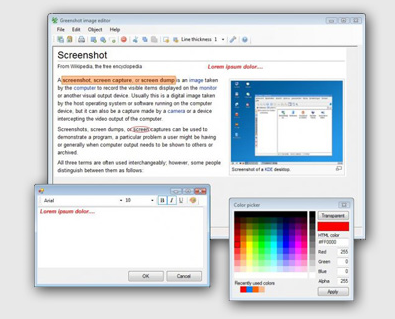
Greenshot is a very simple, yet effective and high quality free screenshot tool. It can→
PicPick is an easy to use free image editing suite. It comes with good image editing features, and also screen capture and screen magnifier. Download PicPick Free.
→
Clip2Net is a free software that lets you store your files online, and publish them as web pages. You can then save them with your friends. Download Clip2net Free.
→Screenshot Captor is a free software that lets you capture screenshots. It even supports multi-monitor setup. Completely Free.
→
Here are 5 best free screen capture software for Windows. Some of these can record screen, as well as edit screenshots.
→Jing is a free screen recording and screen capture software. It makes it really easy to create videos, and then share with your friends.
→