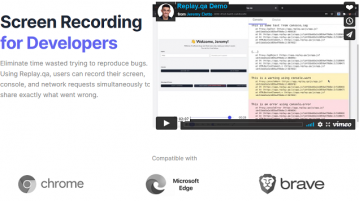
Free Screen Recording Tool to Record Screen with Browser Console, Network Tab
Here’s a free screen recording tool to record screen with browser console, network tab, and device details. Generate public link of recording
→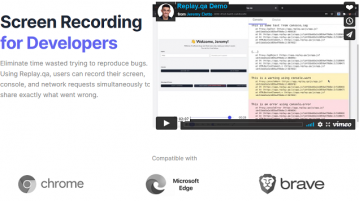
Here’s a free screen recording tool to record screen with browser console, network tab, and device details. Generate public link of recording
→
Here is a free video and screen recorder for business that lets users record screen with webcam and share it online with view count and chat.
→
This article covers a free web app to record screen and share online without installing anything. The recording can be downloaded and shared online.
→
Here is a free browser based screen recorder with webcam and mic. Loom is a free Chrome extension that you can use for making tutorials with best options.
→
This article covers a free screen recorder Android app that can record internal game audio or take input from the mic while recording the screen.
→
Here are 7 open source screen recorder software for Windows. You can record full desktop screen, a particular area, an opened window, etc., and save the screen recording as MP4, AVI, WebM, etc. Some of these open source screen recording software also let you record screen as animated GIF.
→
Here is a free screen recorder tool with annotation, text, blur, record fixed area. You can use it to create video tutorial with live editing of videos, upload to cloud in one click, share on social media
→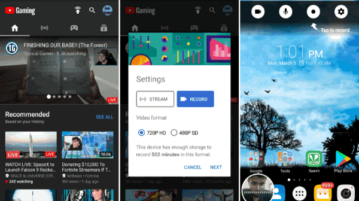
This tutorial is all about how to record your Android screen with the YouTube Gaming app. This app allows you to seamlessly record your screen activities for as long as you want for free.
→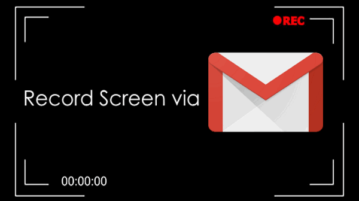
This tutorial is all about how to record screen via Gmail and send screen recording as email. Record the entire screen, program window, or Chrome tab.
→
This tutorial talks about how to record login screen as GIF. Here you will find a very handy tweak that can do that easily.
→
Here is a free screen recorder Chrome extension with voice narration feature and desktop recording. Share desktop screen instantly with this Chrome extension.
→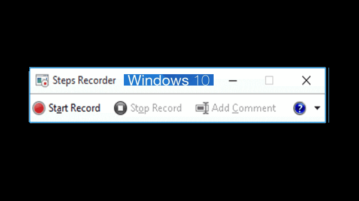
This tutorial explains how to use Microsoft’s Problem Steps Recorder tool for Windows 10 to replicate an error. You can also add comments and share output.
→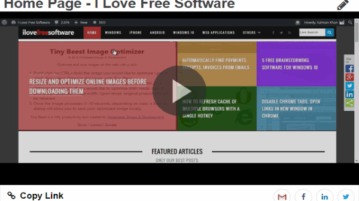
ViewedIt is a free Chrome extension to record and share screen recordings. Also,get notifications when somebody views your recording via feeds and emails.
→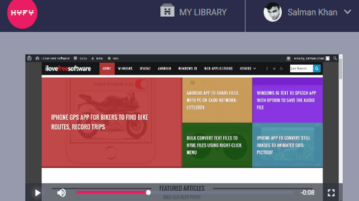
HYFY is a free Chrome screen recording extension that also records audio. Use this extension to record screen activities and add voice over to the videos.
→