
How to Record Computer Screen Using YouTube
This tutorial is all about how to record your computer screen using YouTube. The Screenshare feature of YouTube live streaming can be used to record screen.
→
This tutorial is all about how to record your computer screen using YouTube. The Screenshare feature of YouTube live streaming can be used to record screen.
→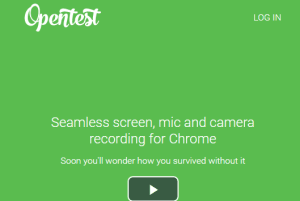
Openvid is a free Chrome extension to record desktop screen. You can also record your webcam as well as mic in the same video.
→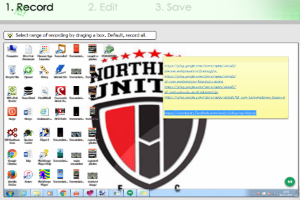
Screen2SWF is a free software to record desktop activities , edit and save them with file formats like SWF, AVI, FLV, MP4, and self-playable EXE.
→
This article talks about 5 free Android screen recorder apps. Use them to record everything you do on phone and share with others.
→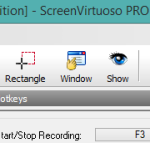
ScreenVirtuoso PRO is a free screen recorder software. It lets you schedule screen recording and also helps to take snapshots during recording process.
→
SockPlayer is a free media player that comes with screen recorder, audio recorder, and webcam recorder. It also helps to take snapshots from playing video.
→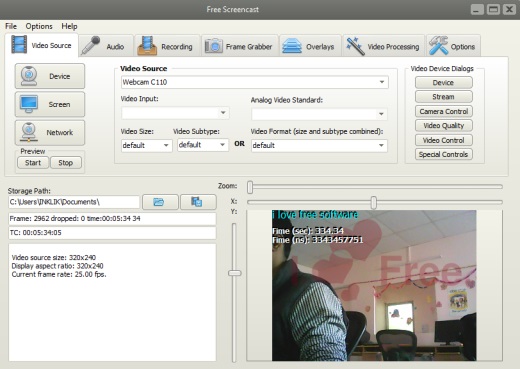
Free Screencast is a webcam video recorder and desktop screen recorder software. Recording can be saved in mp4, avi, mkv, flv, mpg, WebM, and wmv format.
→
Screen to Gif is a free gif screen recorder that is used to record desktop screen and allows to save the recording in animated gif format.
→TinyTask is a completely free screen recorder that is very small in size (less than 1 MB) and lets you record screen.
→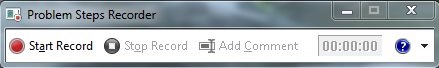
Here is a tutorial on how to record screen as a series of screenshots in Windows 7. Record screen as a series of screenshots and create an MHTML document.
→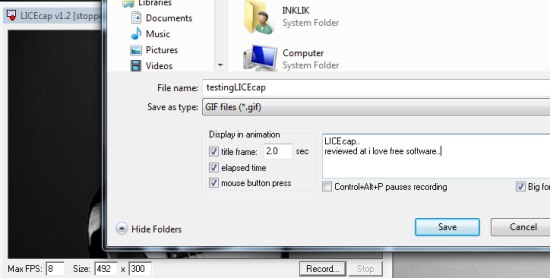
LICEcap is a free screen recorder to record desktop as animated gif. You can add text with recording. You can also control quality of output gif.
→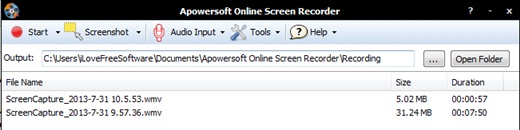
APowersoft free online screen recorder is an application which will let you record screen of your PC. It allows you to Record audio and video both.
→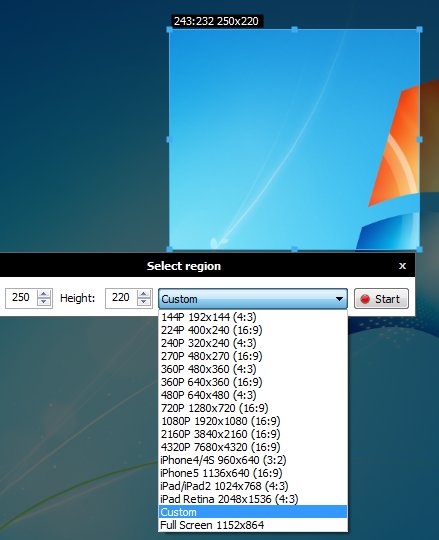
Apowersoft Free Desktop Screen Recorder is a free desktop recording software which you can use to create video of your desktop with mic and system audio.
→GifCam is a free desktop recorder which you can use to record your desktop but instead of videos you’ll get GIF animations. Free download.
→