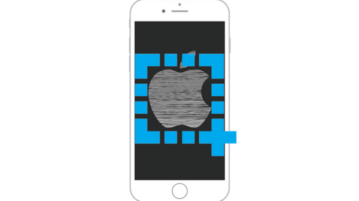
How To Record Specific iPhone Screen Area
This tutorial explains how to record specific iPhone screen area. Select part of screen you want to record and then make screen recording of that. Free.
→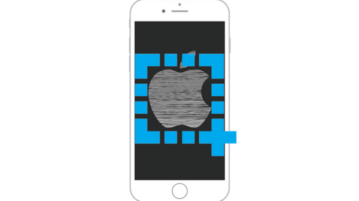
This tutorial explains how to record specific iPhone screen area. Select part of screen you want to record and then make screen recording of that. Free.
→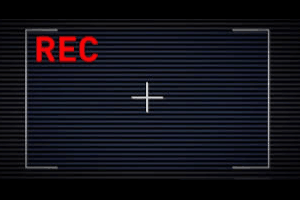
Here is a free screen recorder software that comes with mouse tracker. You can also add watermark to recording, enable mouse cursor highlight, etc.
→
VClip is a free screen recorder that lets you save the output as animated GIF, MP4, OGG, WEBM, and AVI formats. You can also set frame rate for recording.
→
This tutorial explains how to record desktop in Windows 10 without using third-party tools. Windows 10 has come with built-in Game Bar feature to record PC.
→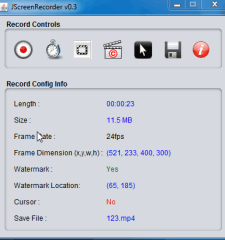
JScreenRecorder is a free desktop screen recorder to record full desktop screen or just a specific part. Also helps to add watermark to recording.
→
Krut is a free screen recorder and screen capture software. It helps to capture screenshot in jpg format and save desktop recording in mov format.
→TinyTask is a completely free screen recorder that is very small in size (less than 1 MB) and lets you record screen.
→Cute Screen Recorder is a free screen recording software that records PC screen. You can record full screen or selected region. Also records audio.
→
Bytescout Screen Capturing is a free screen recording software that lets you record video or audio on screen or from webcam feed. Check it out here!
→Jing is a free screen recording and screen capture software. It makes it really easy to create videos, and then share with your friends.
→BB FlashBack Express is one of the best free screen recording software. You can export video as AVI or SWF, and upload them directly to YouTube
→