
5 Free On Screen Ruler Software for Windows 10
Here are 5 free on screen ruler software for Windows 10. These rulers have different features like set the measurement unit, ruler opacity, etc.
→
Here are 5 free on screen ruler software for Windows 10. These rulers have different features like set the measurement unit, ruler opacity, etc.
→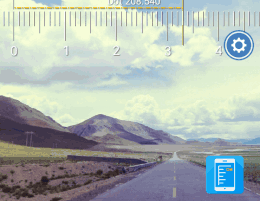
On-screen Ruler is a free Android ruler app to measure anything on device’s screen. Use it to measure icons, image and anything which is visible on screen.
→MEHZ! is a free software for Windows that allows to measure pixels on screen of any object along with X-Y coordinates. Get it free.
→MeasureIt is a free Chrome ruler extension that lets you measure width, height of any element on a web page. Download free.
→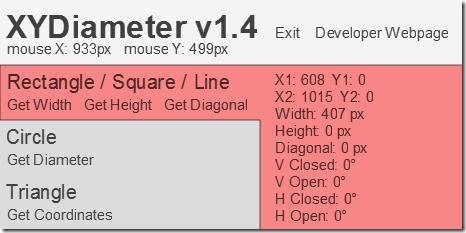
XYDiameter is a free measuring software for your Windows PC. Measure shapes of pictures on your screen with this simple software. Download XYDiameter free.
→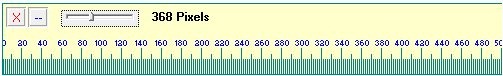
JR Screen Ruler is a free on-screen ruler for Windows. This shows units as pixels, picas, centimeters, and inches.
→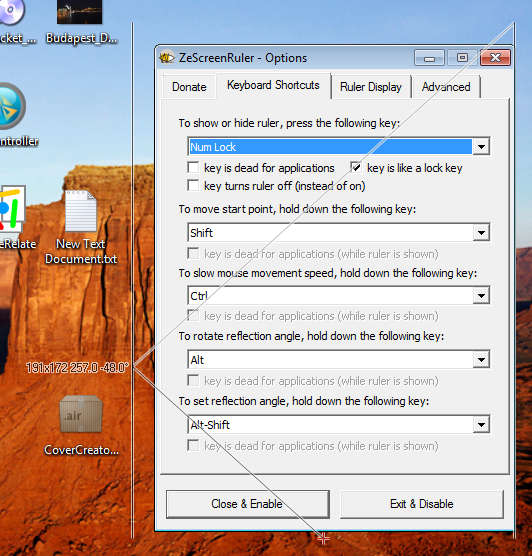
ZeScreenRuler is a free screen ruler to measure distance, area and angle in a single mouse click. Download ZeScreenRuler free.
→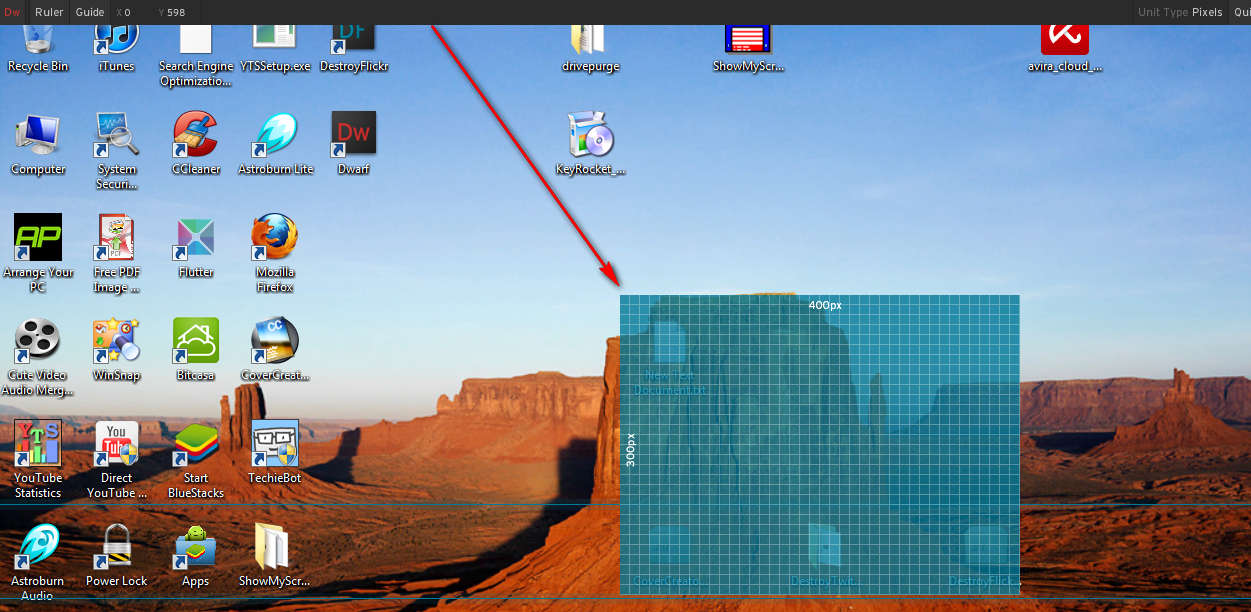
Dwarf is a free desktop ruler application which you can use in order to measure the size of objects on the screen. Download it free.
→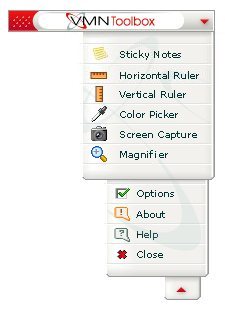
VMN Toolbox is a floating toolbar with tools like Sticky Notes, Horizontal Ruler, Vertical Ruler, Color Picker, Screen Capture, and Magnifier
→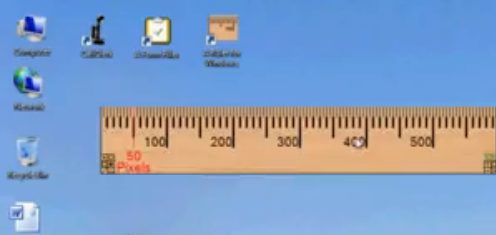
Free screen ruler software to measure length of screen objects. You can change direction of numbers, zoom screen, change transparency of ruler.
→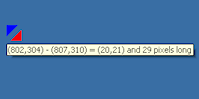
SmallMeasure is a free on-screen ruler software which can measure anything on your desktop screen.
→