
5 Free Screenshot Software for Windows with OCR
Here are some best free screenshot software for Windows with OCR. Use them to extract text from images. Image to text converter software
→
Here are some best free screenshot software for Windows with OCR. Use them to extract text from images. Image to text converter software
→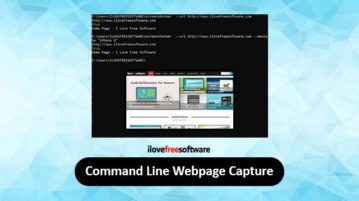
Here are 3 free command line webpage screenshot capture software for Windows. You can add the webpage URL and execute a simple command to get the output.
→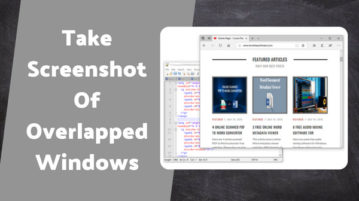
This article talks about a free screenshot software that lets you capture overlapped windows. This software offers some useful features that make the process of taking complex screenshot easily and simple.
→
Here is a free screenshot software with OCR to extract text from screenshot. You can select a specific area to take screenshot and then grab the text available in that particular screenshot. The screenshot can also be saved as PNG and PDF files.
→
Here is a free screenshot software to share screenshot directly from PC. Use it take screenshot, annotate it and then you can share that via URL
→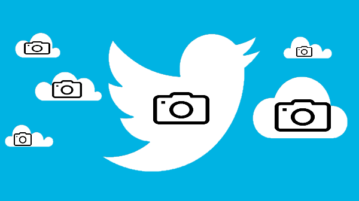
Here is a free screenshot capture software to directly post screenshot to Twitter. Take multiple screenshots and upload to Twitter with a click.
→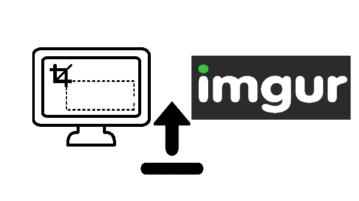
Screenur is a free software to capture and upload screenshot to Imgur with a hotkey. You can capture full desktop or a specific area and upload it to Imgur.
→Here, we will talk about 5 tools for Windows 8 that allow you to capture and save screenshots. Check them out!
→QSnap is a completely free screenshot tool for you to take screenshots of multiple screens or tabs and combine them into one album.
→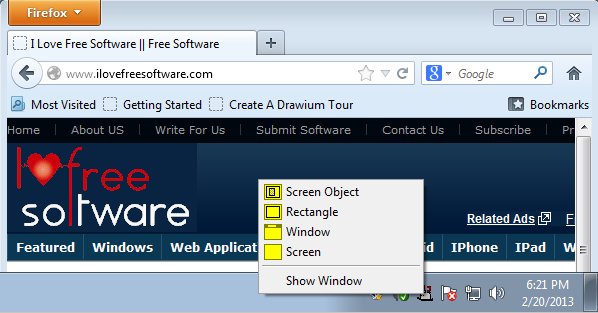
Hardcopy is a free screenshot utility for Windows which you can use to directly print screenshots after they are captured. Download Hardcopy free.
→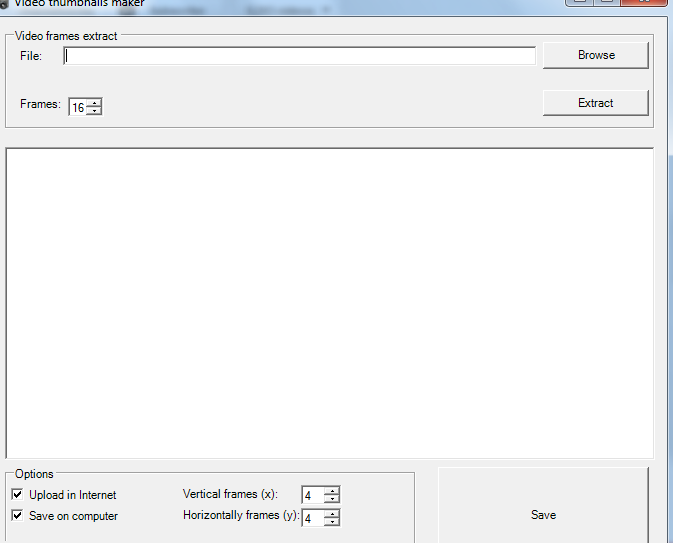
Picacha is a free screenshot software which enables you to share the screenshots online. Download Picacha screenshot software free.
→
Desktop Hunter is a free screen capture software which enables you to capture the screen in many ways. Download Desktop Hunter free.
→