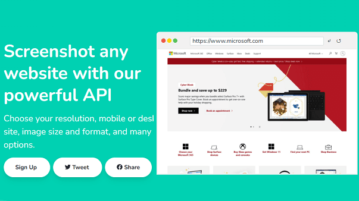
Free API to Screenshot any Website with Custom User Agent: Savepage.io
Here is a free API to screenshot any website with custom user agent. Use the website here and then simply take screenshot of any API
→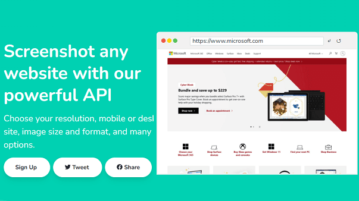
Here is a free API to screenshot any website with custom user agent. Use the website here and then simply take screenshot of any API
→
Here is a simple guide to take full page screenshots in bulk from multiple URLs by getting them from a file. Run on Windows, MAC, Linux
→
See how to take full page screenshot of websites and blogs in Android using the Long Screenshot tool of Microsoft Edge and Google Chrome
→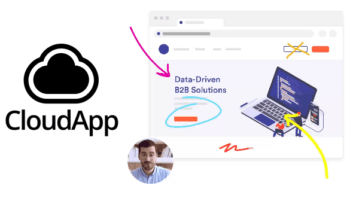
See how to add comments and annotations to screenshots and screen recordings with CloudApp. Use the desktop client and track views
→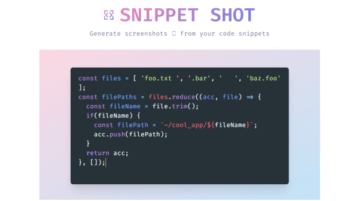
This article covers a free code snippet screenshot generator where you can create beautiful screenshots of your code in high resolution.
→
In this article, you will read about how you can create social media post from screenshots with annotations, without signup.
→
This article covers a free web app that allows you to capture full webpage screenshots of any website or URL without installing anything.
→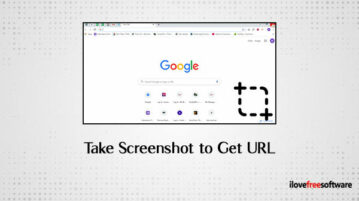
Here is the free Chrome extension to take screenshots and get URLs. Screenshot HQ lets you take screenshots on any page in Chrome with shareable URLs.
→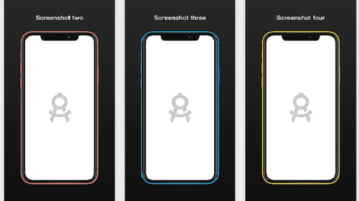
Here are some best free app screenshot maker apps for macOS. Use the MAC apps mentioned here to quickly add frame around iPhone and iPad screenshot
→
Here is a free service that lets you browse and download UI design screenshots of best sites in high-resolution. 800+ sites are supported.
→
This article covers a free screenshot manager Android app that lets you organize screenshots, find screenshots by text, and extract text from screenshots.
→
Here you can create screenshots of movies to save selected frames. You can upload a movie, create thumbnails, customize look, save screenshots instantly.
→
Here is a free Android Screenshot app with reminders, text selection, cloud backup. Use the app mentioned here and take Android screenshots to new level
→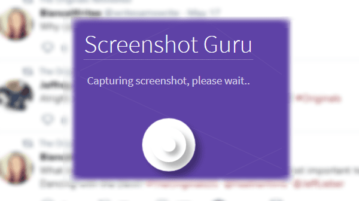
Here is a free online tool to take high resolution screenshot of any tweet using its URL. Take screenshot of any tweet and save that on your PC
→