
Take Screenshot Of Webpage And Add Comments With BounceApp
BounceApp is a free online service to take screenshot of webpage and add comments to it for sharing it with others. Try BounceApp Free.
→
BounceApp is a free online service to take screenshot of webpage and add comments to it for sharing it with others. Try BounceApp Free.
→
Desktop Hunter is a free screen capture software which enables you to capture the screen in many ways. Download Desktop Hunter free.
→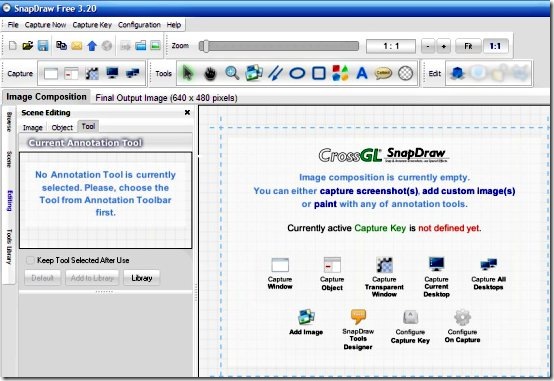
SnapDraw is a free screen capture software to capture on-screen image, edits like a pro, add special effects, etc . Download SnapDraw Free.
→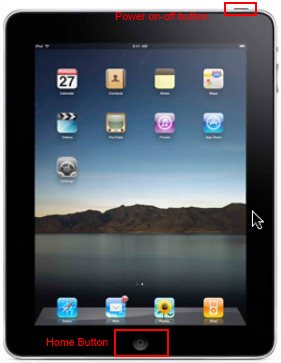
Taking a screenshot on iPad or iPhone is a great feature. Here is how to take a screenshot on iPad or iPhone.
→
TinyGrab is a free easy-to-use screenshot sharing tool which uploads the screenshots directly to your TinyGrab online account. Try TinyGrab free.
→
Capture.Net is a multifunctional free desktop enhancement software that can do a lot of useful things. Download Capture.Net Free.
→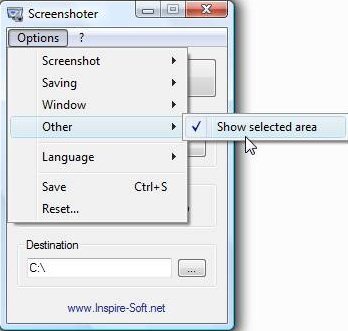
Screenshoter is a free tool to take screenshots with just a single click of the button or just by pushing print screen key on your keyboard.
→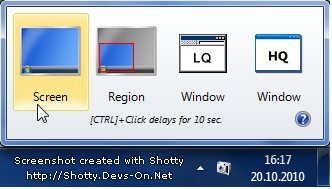
Shotty is one of the best free screenshot capture software to take screenshots, and edit screenshots. Download Shotty Free.
→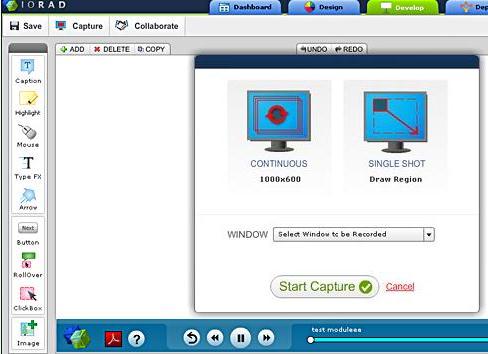
IORAD a free application to create user guides or tutorials. IORAD provides ‘user training’ tool, which creates screenshots and tutorial videos for users.
→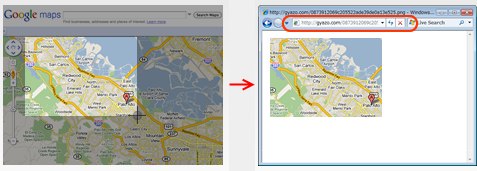
Gyazo is free screen capture software that lets you take, upload and share screenshots. This free screenshot software works efficiently to take screenshots.
→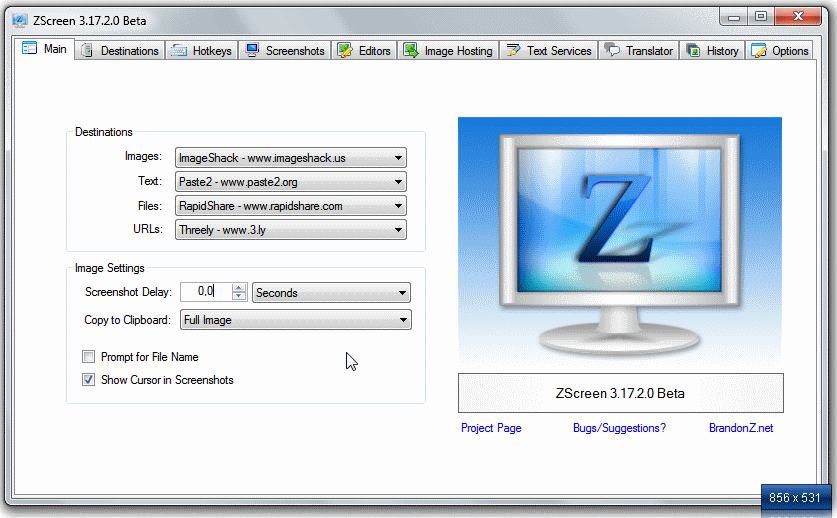
ZScreen is a piece of free screen capture software which allows you to take free screenshots and quickly share screenshots with friends.
→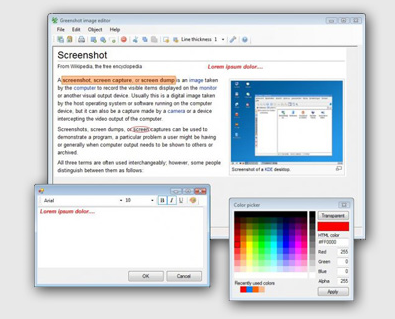
Greenshot is a very simple, yet effective and high quality free screenshot tool. It can→
Auto Screen Recorder is a free screen recorder software which can record your desktop, object area, window, and mouse pointer with effects. Download Free.
→
Here are 5 best free screen capture software for Windows. Some of these can record screen, as well as edit screenshots.
→