
4 Best Software To Securely Delete Files In Windows 10
This article details 4 best software to securely delete files in Windows 10. You can use these to delete files permanently so that they can’t be recovered.
→
This article details 4 best software to securely delete files in Windows 10. You can use these to delete files permanently so that they can’t be recovered.
→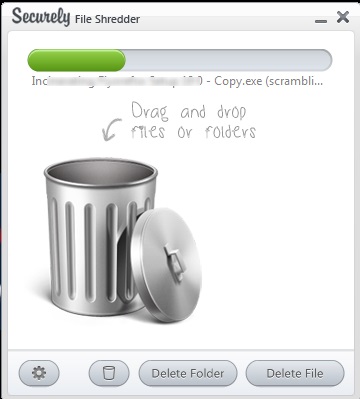
Securely File Shredder is used to permanently delete files and folders and makes it almost impossible to recover deleted stuff.
→
Remo File Eraser is a free secure file deletion software for Windows which you can use in order to recover deleted files. Free download.
→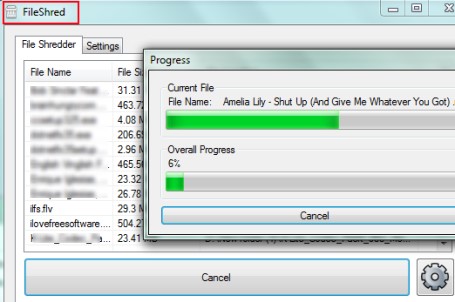
FileShred is a free portable software for Windows for shredding files and folders to securely & permanently delete them without any possibility of recovery.
→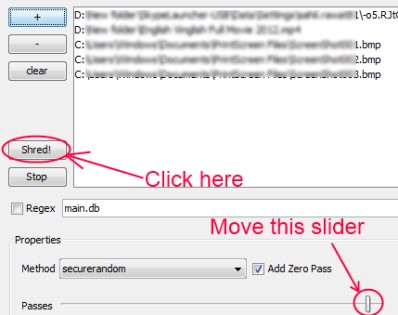
TurboShredder is a free portable software for Windows that lets securely delete files by shredding them with one click. Download it free of cost.
→
Here are 5 best free file deletion software to delete files permanently. These file deletion software help to securely delete files.
→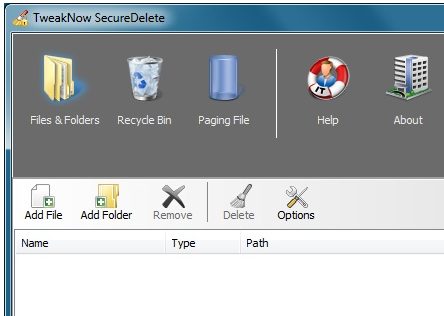
Tweaknow SecureDelete is a free software to permanently delete files, and permanently delete folders. Download Tweaknow SecureDelete Free.
→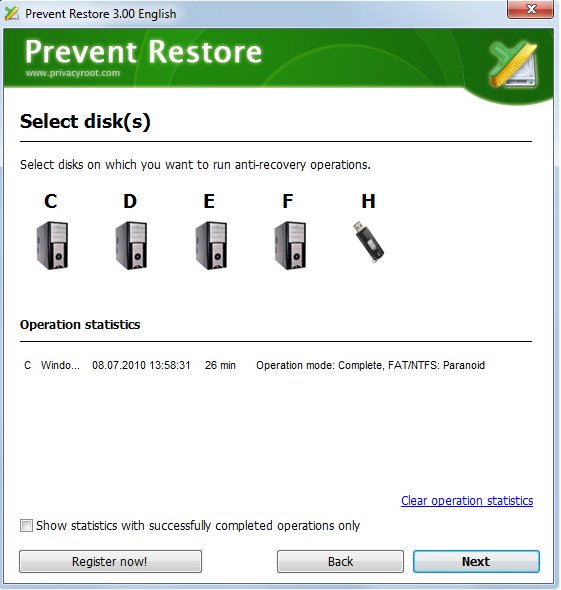
Prevent Restore is free file deletion software that can delete files completely. It can make files irretrievable to protect your privacy. Download Prevent Restore Free.
→SDelete is a free comman line utility to securely delete files and folders using Department of Defense approved algorithm. Downlaod Free Here.
→Freeraser is a free software that securely deletes your files so that they cannot be recovered by file recovery software. Download Free Here.
→Eraser is a free software to complete delete traces of files and folders from your hard disk. This protects your sensitive information. Download Free Here.
→