
Design Email Signature Online with Free Drag and Drop Signature Builder
This article covers a free drag and drop signature builder where you can design email signature online and add that to email providers of your choice.
→
This article covers a free drag and drop signature builder where you can design email signature online and add that to email providers of your choice.
→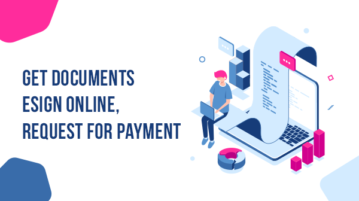
In this article, we will tell you how you can get documents eSign online and Request for Payment along with the same document.
→
Here are 4 free online Outlook signature maker websites. You can add logo, personal details, company details, social links, etc., to generate the signature.
→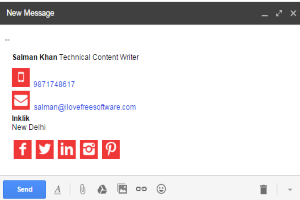
Si.gnatu.re is a free online application to create email signature and integrate with email accounts. Add social profiles, take selfies, cutomize text, etc.
→![Digitally Sign Attached Documents Without Downloading [Chrome]](https://www.ilovefreesoftware.com/wp-content/uploads/2015/12/featured-image11.png)
SignEasy for Gmail is a free Chrome extension to digitally sign attached documents without downloading them. Draw custom signature or simply type it.
→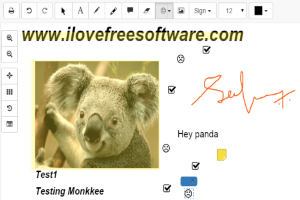
DocHub is a free online application to edit, sign and send PDF files. It comes with a powerful PDF editor with tons of annotation tools.
→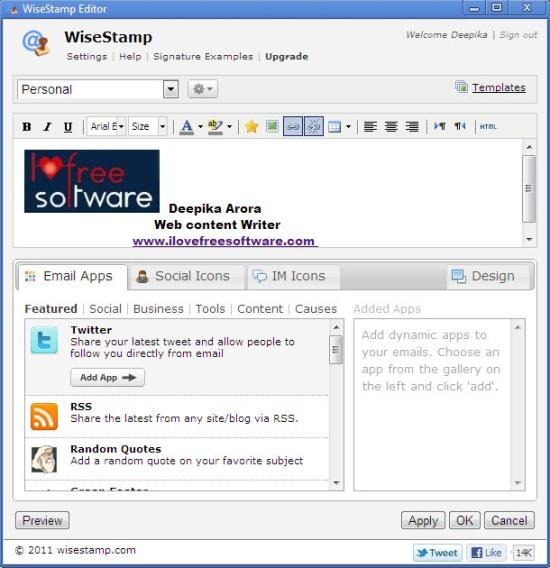
WiseStamp empowers your Email Signature with Email Apps, Social Profiles like Facebook, Twitter, Linkedin, eBay, etc. Try WiseStamp free.
→
XolidoSign is a free software that allows the user to sign and warrant the documents with a digital signature or a time stamp. Download XolidoSign free.
→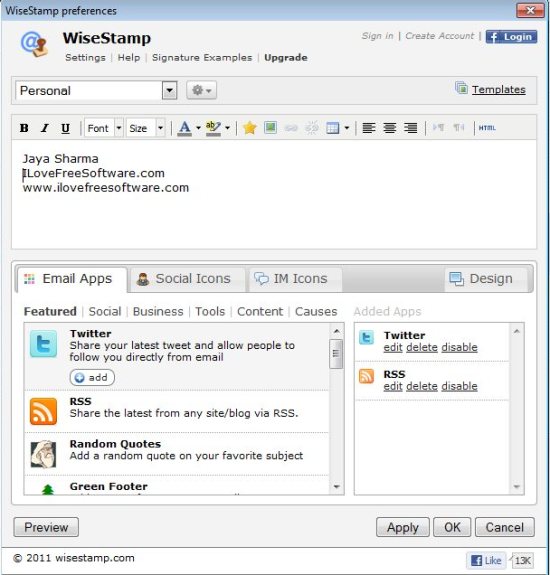
Here is how to add HTML to Gmail, which can be applied in signatures at the end of the mail. Try how to add HTML to Gmail free.
→