
How to Transfer Amazon Music Playlist to Spotify?
This tutorial covers how to transfer Amazon Music playlist to Spotify. Select a playlist, tracks, and transfer selected or all tracks to Spotify.
→
This tutorial covers how to transfer Amazon Music playlist to Spotify. Select a playlist, tracks, and transfer selected or all tracks to Spotify.
→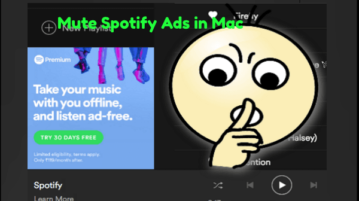
See how to mute Spotify ads in Mac with these free Spotify ad blocker apps. Use these apps to automatically detect Spotify ads and precisely mute them.
→
Learn how to convert Saavn playlist to Spotify. Here is a free service mentioned which lets you transfer your JioSaavn playlist to spotify with ease
→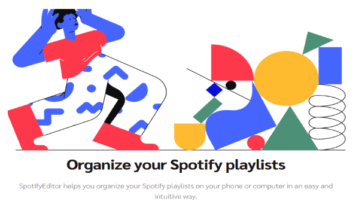
This article covers how to sort songs in Spotify playlists. You can select songs in a playlist, set the position, and those songs are sorted accordingly.
→
This article covers a free web application that finds the instrumental version of Spotify playlist on YouTube and creates a shareable playlist.
→
This article covers 2 free online services where you can make collaborative queue where people can vote over the songs and decide the next songs together.
→
This article talks you through a simple tutorial on how you can stream the audio from a PC to any DLNA or web-compatible device.
→
Spotify Controller is a free Chrome extension that lets you control Spotify tracks from any tab. You can play and change tracks without accessing Spotify.
→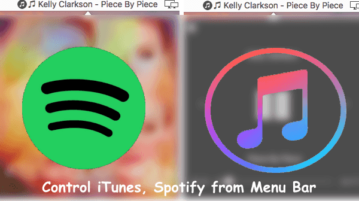
Here is a free MAC app to control iTunes, Spotify from menu bar. Use it to preview the currently playing song in iTunes, Spotify with playback controls
→
Here is a free Spotify alarm app for Android to set Spotify songs as alarm tone. Use this app to set alarms and wake up with Spotify songs
→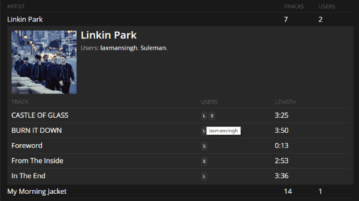
Learn how to find common Spotify songs of you and your friends. You can select any public playlists of you and your friend(s) and then check common tracks.
→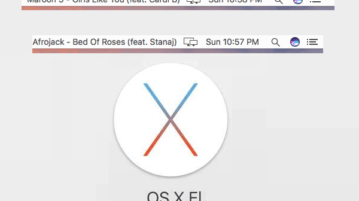
Here’s a free app to display currently playing song in Spotify, iTunes in menu bar of MAC. Quickly see song name & artist in menubar without opening Spotify
→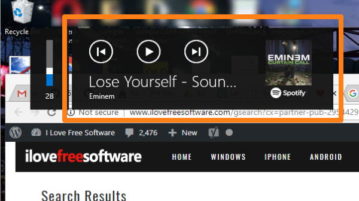
Here is how to hide Spotify media controls pop-up when changing volume in Windows 10. When you use Spotify Windows 10 app/desktop client and control volume using keyboard (with Function key) or global hotkeys, Spotify media controls pop-up visible every time. You can hide it using a simple tool “MediaPopupModifier”.
→
This article covers a free Spotify recorder that records songs without ads. This software can record a Spotify playlist and save each song separately with proper naming. It records almost the same audio quality as Spotify itself and follows a great library management scheme.
→