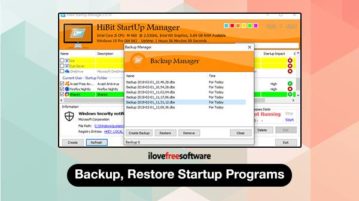
How to Backup, Restore Startup Programs?
Here, you will read about how to backup, restore startup programs? You can backup & restore programs available in Startup folders and registry entries.
→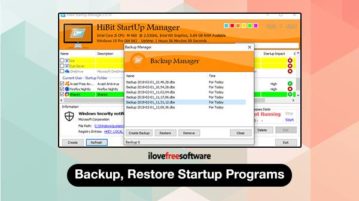
Here, you will read about how to backup, restore startup programs? You can backup & restore programs available in Startup folders and registry entries.
→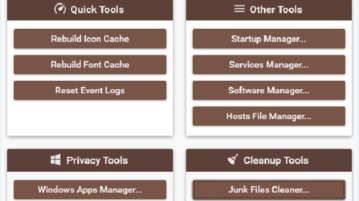
Here is a free software with app manager, startup manager, unistaller, junk cleaner and a lot other tools. Access the Windows optimization tools from one place and tweak your PC to get maximum performance
→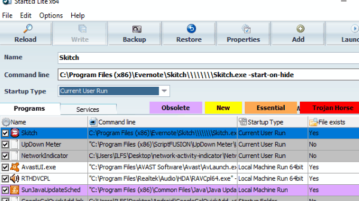
This tutorial explains how to remove obsolete and Trojan entries from Windows startup list. The method color-codes the startup programs to identify them as obsolete one or infected with Trojan.
→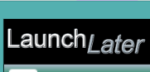
LaunchLater is a freeware to delay the launch of startup programs to improve Windows startup process. Set different launch time for individual program.
→
Safe Startup is a freeware to manage startup programs as well as startup system services. Helps to disable programs and services from startup list in bulk.
→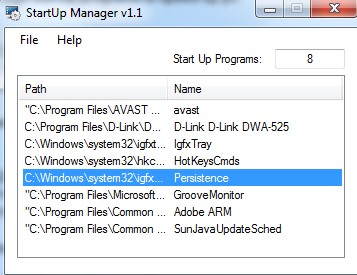
StartUp Manager is a used to manage startup programs that starts automatically when Windows start. It also helps to remove unnecessary programs.
→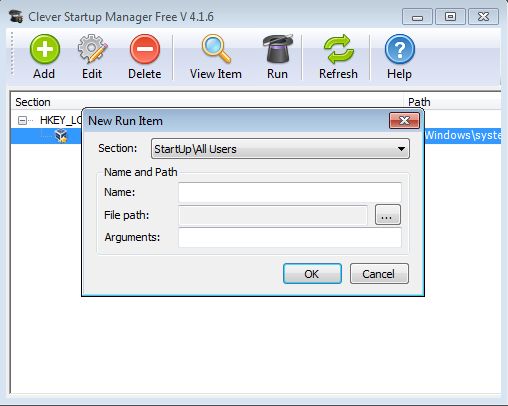
Clever Startup Manager is a free startup management software for Windows which you can use to manage startup applications in Windows. Get it free.
→
Startup Sentinel is a free software for Windows that helps to control programs at startup in order to speed up the boot time of PC and improve performance.
→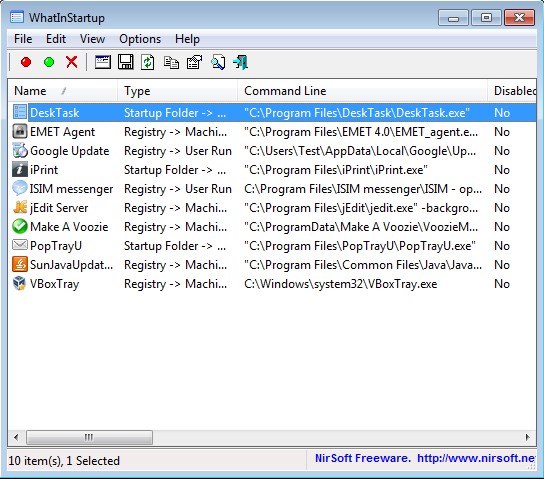
WhatInStartup is a free portable startup manager for Windows which allows to disable, edit and add new startup entries to your startup list. Get it free.
→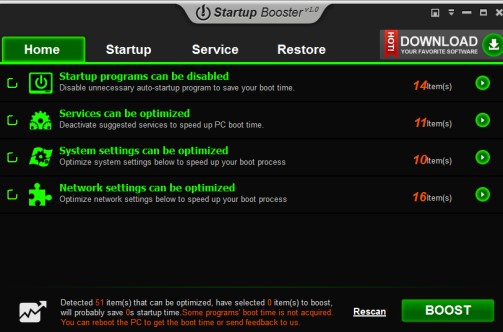
Anvi StartupBooster is a free Windows startup manager that allows to control startup programs including system services and network settings. Free download.
→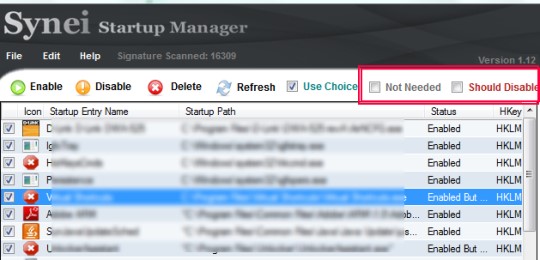
Synei Startup Manager is a product of Synei that helps to manage startup programs in order to speed up computer. Get it free for Windows.
→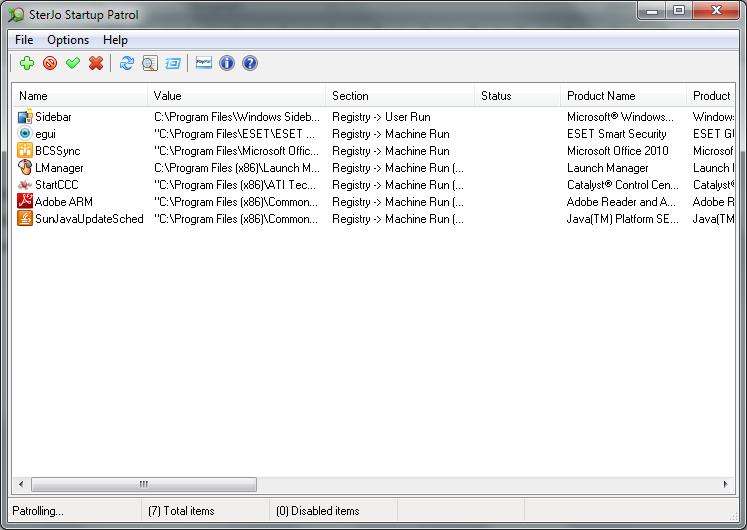
SterJo Startup Patrol is a free startup editor for Windows which you can use to manage the list of applications that are run with Windows. Free download.
→
Argus Boot Accelerator is a free software to manage and optimize your startup programs. Try Argus Boot Accelerator Free.
→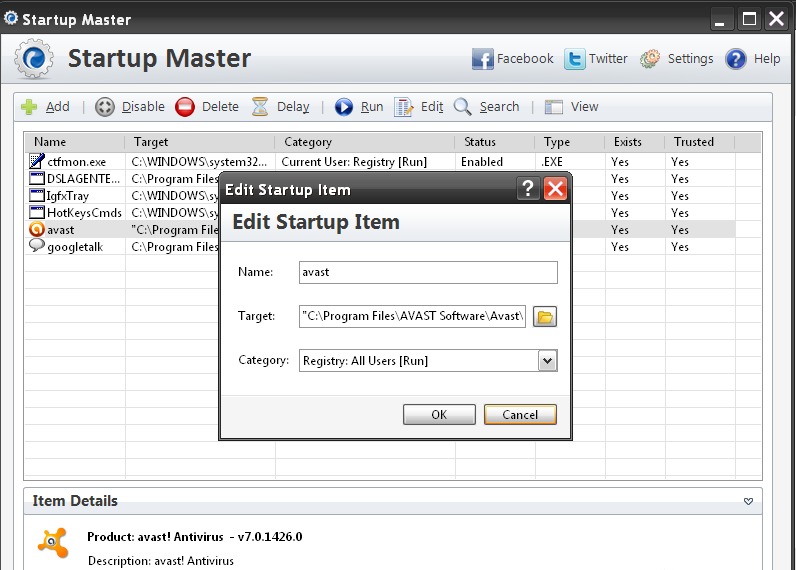
Startup Master is a free startup manager that lets you control the applications that start with PC. This helps you improve boot time of PC.
→