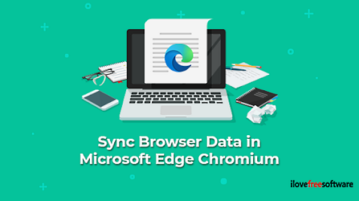
How to Sync Bookmarks, Passwords, Extensions in Microsoft Edge Chromium?
This article covers an easy way to Sync Bookmarks, Passwords, Extensions in Microsoft Edge Chromium to make your Microsoft account even more secure.
→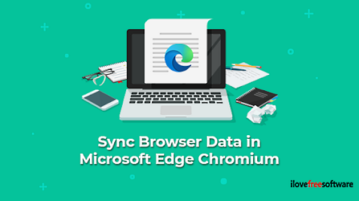
This article covers an easy way to Sync Bookmarks, Passwords, Extensions in Microsoft Edge Chromium to make your Microsoft account even more secure.
→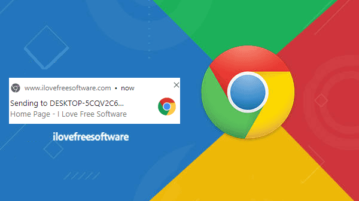
See how to share browser tabs between synced devices running Google Chrome. Use the simple tweak mentioned here to share links between different devices
→
See how to temporarily disable sync in Google Chrome. Here’s a handy method explained that you can use to stop everything from syncing for a while in Chrome
→
This article covers a free software that lets you watch any local video in sync with your friends. Play same video and auto-sync playback with Syncplay.
→
This article covers how to sync Facebook events that you’re going to with Google Calendar. Interested and Not Responded events won’t be synced.
→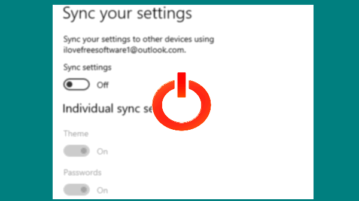
This article covers how to disable sync settings for Microsoft account in Windows 10. You can disable theme, passwords, and other Windows settings.
→
Learn how to automatically sync subtitles with video using machine learning. Use the CL tool mentioned here to magically sync subtitles with videos quickly
→
This article covers some best free software to sync Outlook Calendar with Google Calendar. All calendar events are synced in both the calendars.
→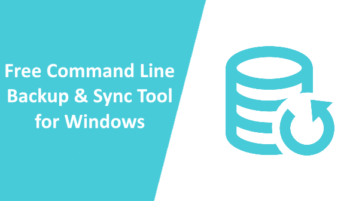
This article covers a free command line tool to backup and sync files on Windows. This tool supports wildcard and has several backup modes.
→
Your Phone is a free Windows 10 app to get instant access to your phone data on your PC. This app lets you access your phone’s photos and messages on PC.
→
Here are 3 different ways to sync OneDrive with Dropbox. All the methods covered here support bi-directional sync as well as one directional sync. You can sync the entire account (both OneDrive and Dropbox), create a new folder, or use existing folder for the sync process.
→
This tutorial explains how to sync Google calendar and Outlook calendar. You can select a specific calendar from both the platforms, set date range to find items in both the calendars and then sync Google and Outlook calendars with just one click using “Outlook Google Calendar Sync” free software.
→
This tutorial explains how to keep Facebook posts synced with LinkedIn profile. This method will auto upload newer Facebook status messages to LinkedIn profile.
→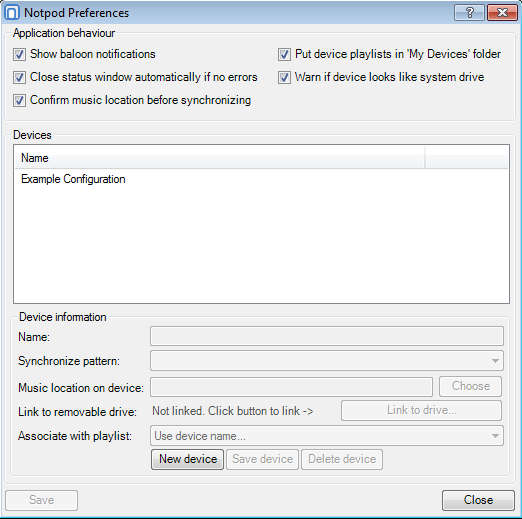
Notpod can be used in adding songs from the iTunes library to your non-iPod generic third party MP3 players. Download it free.
→