
How to Check Hard Drive Version on Windows 10
This article covers How to check Hard Drive Version on Windows 10. There are 3 methods covered in this article which do not require third party tool.
→
This article covers How to check Hard Drive Version on Windows 10. There are 3 methods covered in this article which do not require third party tool.
→
Here are free software to export system information as Excel, CSV, HTML, PDF, or TXT file. You can also view system information on software interface.
→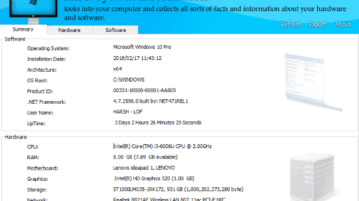
Here is a free System Information software for Windows that lets you view software information and hardware information of you PC. It also lets you generate report for the same.
→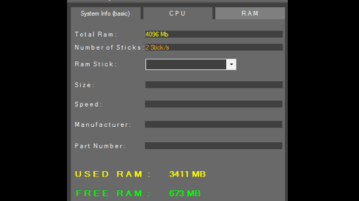
Webtile System Ultra is a free system information viewer software for Windows 10. It also comes with real-time CPU and RAM usage tracker features.
→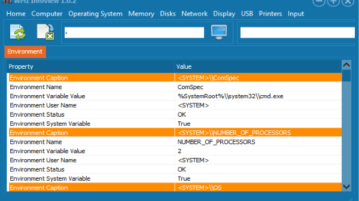
WMI InfoView is a free software to export system information to CSV file. It displays very minute details of PC and let you export each category to new CSV file.
→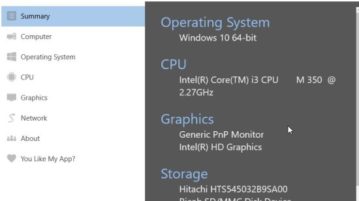
CPU5 is a free Windows 10 device information app which gathers and displays all your device information like operating system, CPU, graphics, etc.
→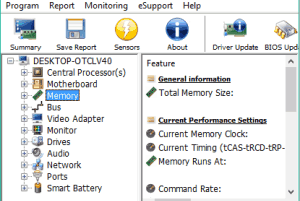
HWiNFO is an all in one free system information viewer, sensors monitoring, and HDD health checker software. You can also save system report to PC.
→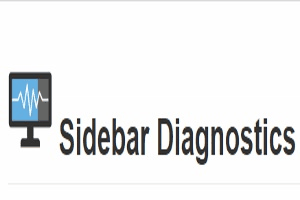
Sidebar Diagnostics is a free desktop sidebar to monitor RAM, drives, and CPU usage in real-time. It can also plot graph for any item in real-time.
→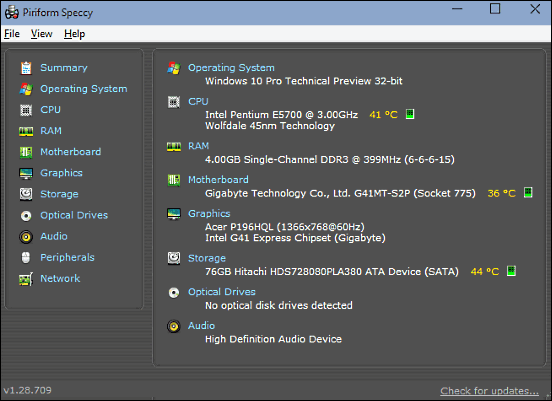
This article discusses 4 best system information software for Windows 10. These software utilities provide detailed info about your PC & its peripherals.
→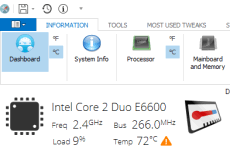
Enhanso is a free system maintenance software and system information viewer. It can manage Windows services, provides registry cleaner, and startup manager.
→GFXplorer is a free system information software. It’s a light portable software that provides detailed information about your CPU, HDD, OS, and much more.
→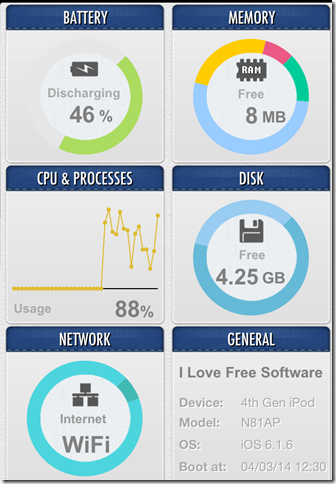
This article talks about 5 free iPhone apps to monitor iPhone system information. You can check the disk space, memory, battery, running processes etc.
→
Computer-Specs is free software to find System hardware information, which includes details of hardware like Hard Disk, RAM, Motherboard, Network component, etc
→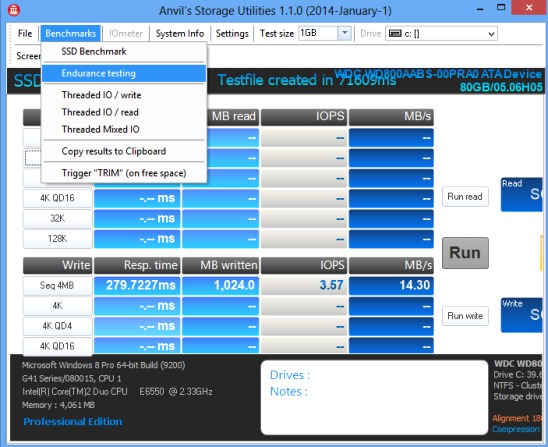
Anvil’s Storage Utilities is free PC Benchmark software. Perform complete benchmark test on SDD, HDD, or do Threaded IO read-write tests, with simple click.
→