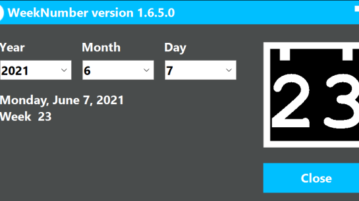
How to See Week Number With Date & Time in Windows
WeekNumber is a free software that allows to see the week number in the system tray area in Windows taskbar along with date & time.
→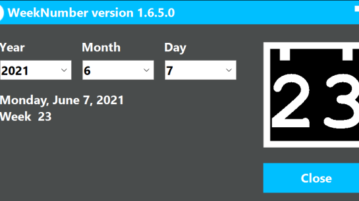
WeekNumber is a free software that allows to see the week number in the system tray area in Windows taskbar along with date & time.
→
Here is a free software to switch DNS servers from system tray in Windows in 1 click. Use this tool to quickly switch between any two DNS servers quickly
→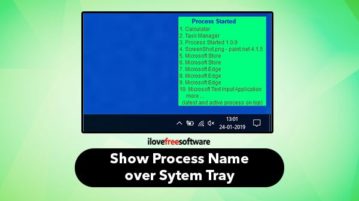
This article covers how to show process name over system tray when a process started. It shows the list of top 10 processes in a pop-up menu.
→
This article covers how to change default printer in Windows 10 from system tray. You can do this with a free software called “CurrentPrinter”.
→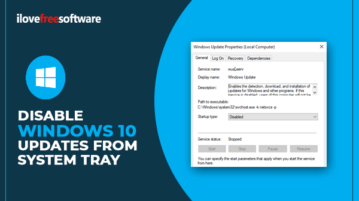
This article covers how to disable Windows 10 updates from system tray. It can be done with a simple tool called “KillUpdate”.
→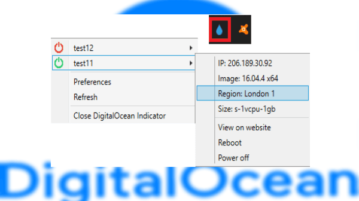
Here is a free software to see status of Digital Ocean droplets from system tray of Windows. See status of droplets from system tray, turn off, turn on, reboot droplets in one click
→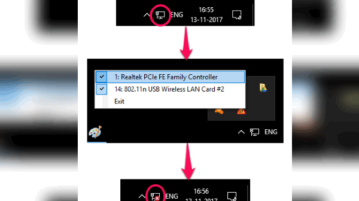
Learn how to disable WiFi, Ethernet from system tray of Windows 10. Here is a simple method is explained to do that in just a single click.
→
Learn how to see current IP address in tooltip / System tray of Windows. Here is a free software that can show current IP address in tooltip or via tray .
→
This tutorial explains 2 simple methods to see download and upload speed of Internet connection in the PC Taskbar or System Tray.
→
This tutorial covers how to add Recycle Bin to Windows 10 system tray. You can also see total number of files available in Recycle Bin and their total size.
→
This tutorial explains how to hide system tray clock from Windows 10 Taskbar. I have added 3 different methods here: Settings, Registry, and Group Policy.
→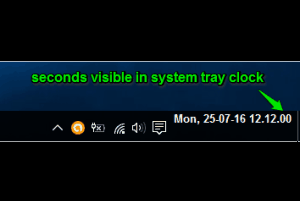
This tutorial explains how to display seconds in Windows 10 Taskbar clock. There are multiple ways to do so and this tutorial covers all those methods.
→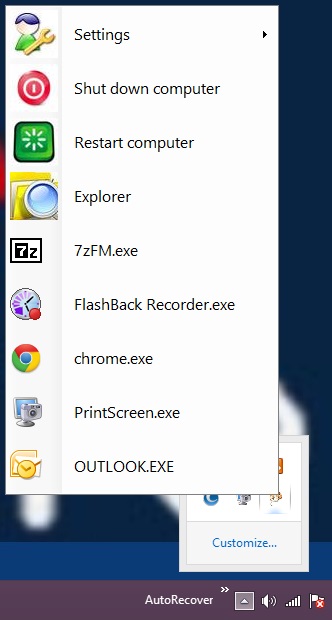
RightClick is a free Windows system tray customizer. Run programs, open explorer window, or even shutdown and restart directly from system tray.
→
Tray Cleaner is a free software to clean your system tray by removing all the old items. Download and try Tray Cleaner for free
→