
Free Webpage Screenshot Tool to Take Full Page Screenshot on Mobile
freeSS is a free web application to capture screenshots of web pages. Just enter the webpage URL and then select the screenshot type.
→
freeSS is a free web application to capture screenshots of web pages. Just enter the webpage URL and then select the screenshot type.
→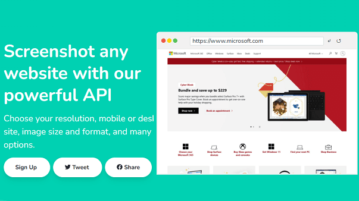
Here is a free API to screenshot any website with custom user agent. Use the website here and then simply take screenshot of any API
→
This article explains a simple workaround to take screenshot on Snapchat without notifying sender on Android using Google Assistant.
→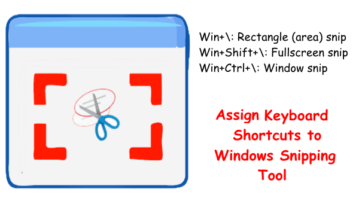
See how to take screenshots via Snipping Tool in Windows using shortcuts. Use the simple app mentioned here and then simply take screenshots via hotkeys
→
Here is a free software to create GIF by taking desktop screenshots with defined FPS. You can also select desktop area to capture screenshots.
→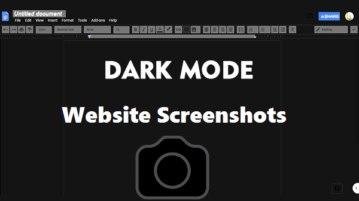
See how to take full page website screenshot in dark mode. Here use the simple script mentioned in the post and automatically take screenshots in dark mode
→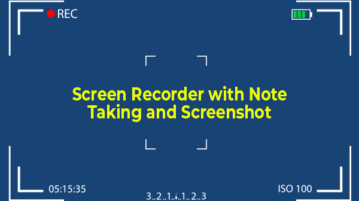
Here is a free screen recorder software that lets you take notes and screenshots during recording. You can save recording in MP4, AVI, or MOV format.
→
Here is a free macOS app to record Android screen, take screenshots, install APKs. Use the simple app here and test in on your iMAC or MBP
→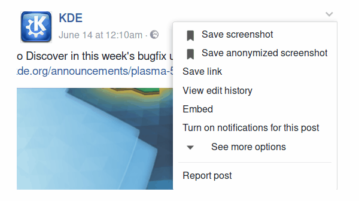
Here is a free Firefox addon to take Facebook post screenshot with all the comments and replies. In one click capture screenshot of any post, hide name, dp
→
You can take automatic screenshots of websites at fixed time intervals online. Add URL, width, set minutes and capture screenshots daily, hourly, weekly.
→
This article covers how to take screenshots from Command Prompt using Firefox. You can take the full page screenshot or custom height n width screenshot.
→
This article shows how to take screenshots from Command Prompt using Chrome. You can take screenshot of full webpage or a portion of webpage.
→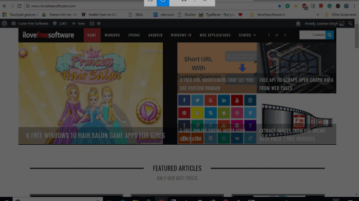
This tutorial covers how to take screenshots in Windows 10 with built-in screen snip feature. This is a whole new feature of Windows 10 that lets you take screenshots in freeform, capture a specific region, and the entire desktop screen.
→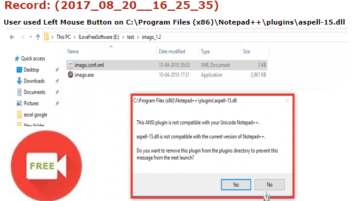
This tutorial talks about how to automatically take screenshot on each mouse click with cursor locations and app name using Imago Recorder software.
→