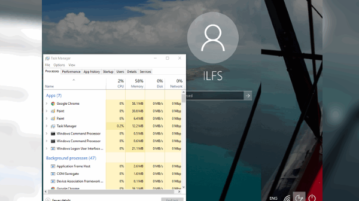
How To Open Task Manager On Login Screen In Windows 10
This tutorial talks about how to open Task Manager on login screen in Windows 10.Here is a handy tool that lets you open Task Manager on logon screen.
→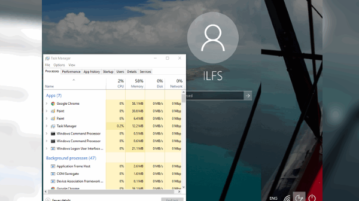
This tutorial talks about how to open Task Manager on login screen in Windows 10.Here is a handy tool that lets you open Task Manager on logon screen.
→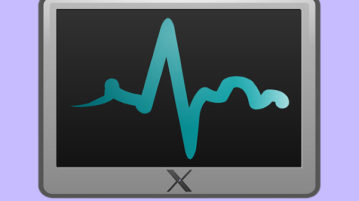
Here are 5 free software to disable Task Manager. Using these free software, you can easily disable Task Manager and then re enable it in the future.
→
ServiWin lets you view the list of installed drivers and services along with their status, startup type, and other details. You can also export list.
→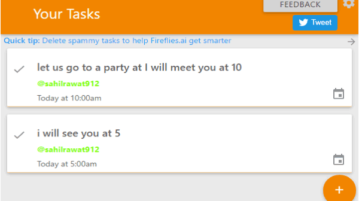
Fireflies is a free AI based task manager that automatically creates tasks based on what you type in Facebook Messenger, Slack, Telegram, Gmail, etc.
→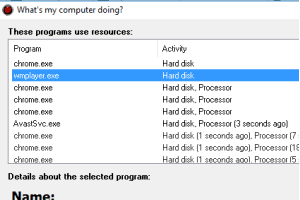
What’s my computer doing? is a very simple task manager software. It shows the list of running programs and detailed information for selected program.
→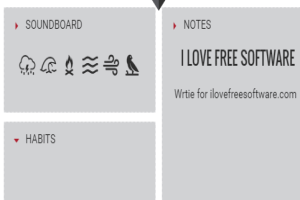
Hero Panel is a free web application to create a custom dashboard for your daily activities and goals by adding widgets like Tasks, Notes, Habits, etc.
→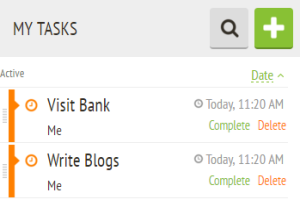
Taskmenizer is a free online task manager to create tasks, add unlimited contacts, assign tasks to contacts, view activity feed, view task reports, etc.
→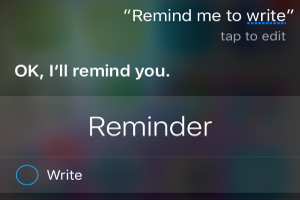
Tasktic is a free iPhone task manager app to add tasks via Siri. All the reminders created with Siri gets automatically added as tasks on Tasktic.
→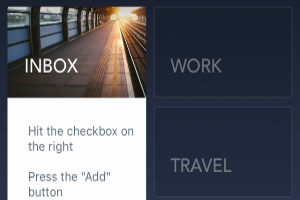
Everlist is a free task manager app for iPhone. Create new folders, add new tasks and organize them in a beautiful looking interface.
→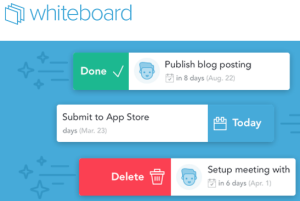
Whiteboard is a free website to create to do lists, manage them, and assign tasks to members. You can also create personal to do list and add tasks.
→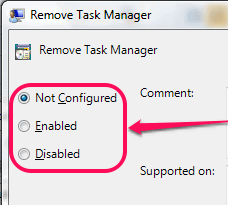
This is a small tutorial about how to disable Task Manager in Windows. Once you do that, Task Manager will come as Disabled.
→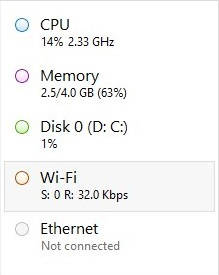
This tutorial explains how to turn Task manager of Windows 8 into Desktop widget to continuously monitor CPU, RAM, Disk Space
→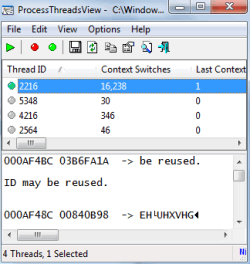
ProcessThreadsView is a free software to get detailed information about all the threads of a running process. It also helps to suspend and resume threads.
→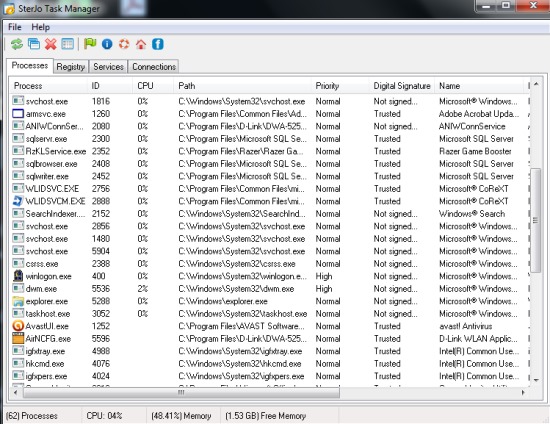
SterJo Task Manager software is used to manage all the running processes, services, total connections, and registry programs.
→