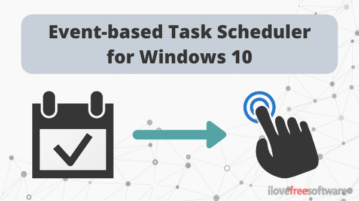
Free Task Scheduler tool to Create Event-based Actions on Windows 10
This article covers a free task scheduler tool that allows you to create event-based actions on Windows 10 including processes, programs, etc.
→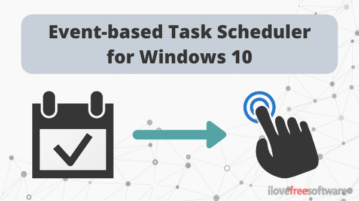
This article covers a free task scheduler tool that allows you to create event-based actions on Windows 10 including processes, programs, etc.
→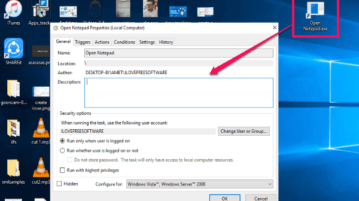
This tutorial is all about how to create desktop shortcut for scheduled tasks in Windows 10. For that, you don’t need to use any third-party tool.
→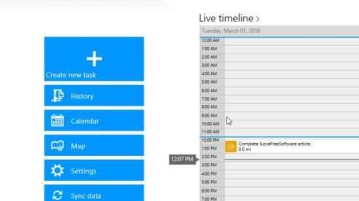
You-Doo is a free proximity based task scheduler and to do list app for Windows 10. Receive reminders when entering a task location.
→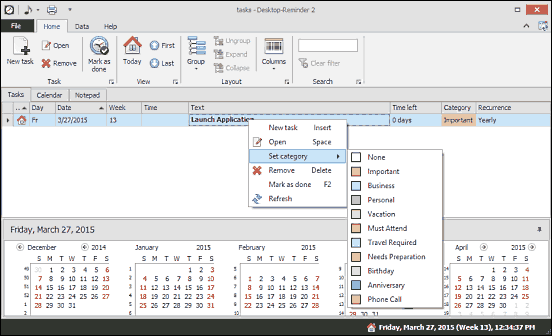
This article talks about 5 best task scheduler software for Windows 10. These have features like color coded categories & options to repeat scheduled tasks.
→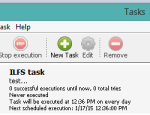
Here is the list of 5 free software to launch applications at scheduled time. These software helps to launch exe files, shutdown PC, text file, etc.
→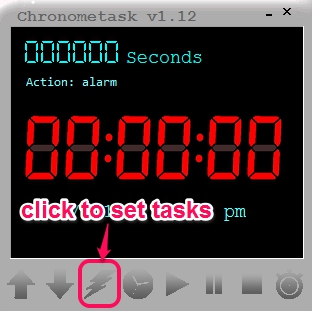
Chronometask is a free task scheduler that helps to execute a program, display a message, shutdown PC, and launch a URL at scheduled time.
→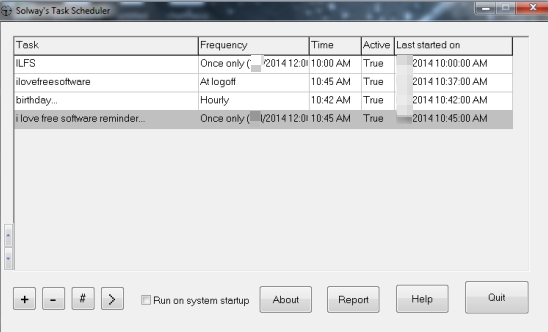
Solway’s Task Scheduler is a simple software that helps to open multiple executable programs, applications at scheduled date, and time.
→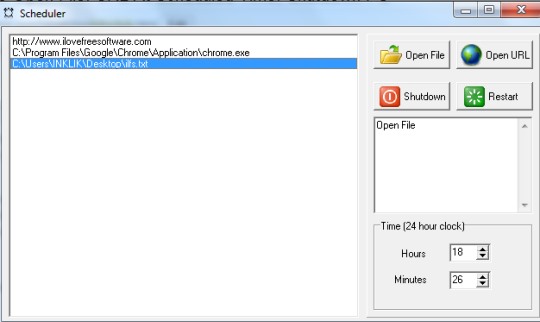
Scheduler software is used to open a particular program, a specific URL, an application, shutdown, and restart PC at scheduled time.
→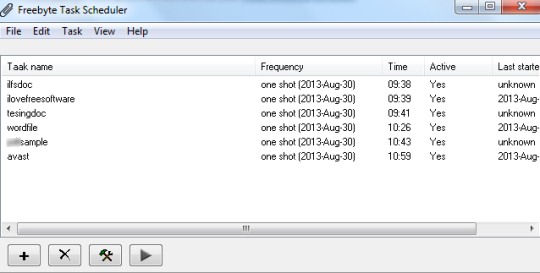
Freebyte Task Scheduler is used to schedule and automatically run backup programs, virus scanners, Windows applications like Notepad, WordPad, MS Word etc.
→