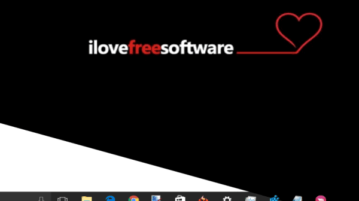
How To Disable Taskbar Location Change In Windows 10
This tutorial explains how to disable taskbar location change in Windows 10. Lock Taskbar Position using Registry Editor and Group Policy Editor window.
→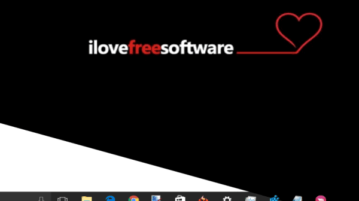
This tutorial explains how to disable taskbar location change in Windows 10. Lock Taskbar Position using Registry Editor and Group Policy Editor window.
→
This tutorial explains how to disable resizing Windows 10 taskbar. I have added two methods, which are Registry Editor and Group Policy Editor.
→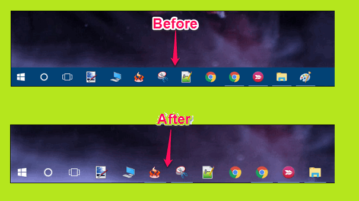
Here are 4 free software to make Windows 10 Taskbar transparent. These software can make Taskbar fully or partially transparent in just a few clicks.
→This tutorial explains how to lock taskbar icons in Windows 10 so that icons can’t be removed or added. There are two built-in methods available for this.
→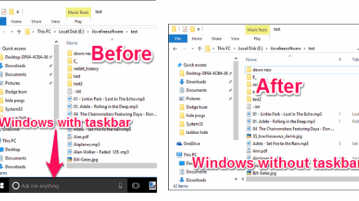
This tutorial explains how to hide Taskbar permanently in Windows 10. You can hide Taskbar with a shortcut key and make it appear again whenever you want.
→This tutorial explains how to open last active window when a Taskbar icon is clicked in in Windows 10. Two different methods are available to use.
→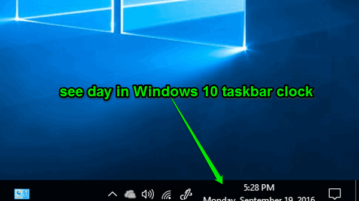
This tutorial is all about how to see the day along with the time and date in Windows 10 taskbar clock by changing few date and time settings.
→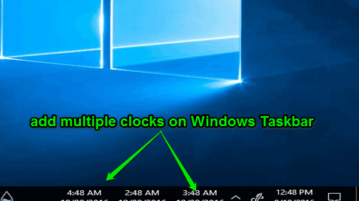
This tutorial explains how to add multiple clocks to Windows Taskbar for different timezones. All clocks will be visible all the time. Add as many clocks as you want.
→
In this tutorial you will learn how to reserve blank space on Windows 10 taskbar so that you can organize icons better.
→![How To Set Custom Color for Taskbar, Start Menu, Title Bar [Windows 10] WinColor](https://www.ilovefreesoftware.com/wp-content/uploads/2015/12/WinColor-300x201.png)
This tutorial explains how to set custom color for taskbar, start menu, foreground and background applications, and title bar of any window in Windows 10.
→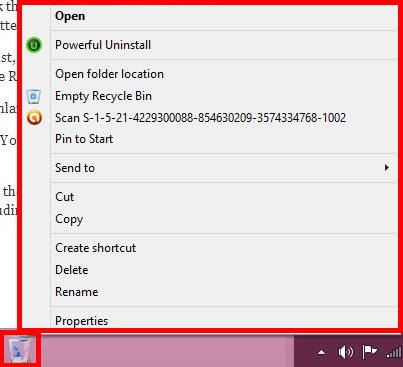
This is a short tutorial that explains how to add Recycle Bin to Taskbar in Windows 8. I will show two different ways to do this.
→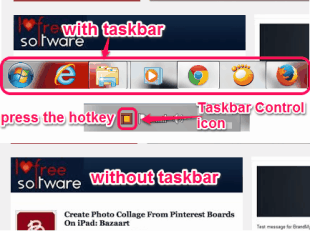
Taskbar AutoHide Control is a very simple software that helps to hide and show Windows taskbar with a custom hotkey.
→Free Launch Bar is a free software that brings back the Quick Launch bar on Windows 7 and Windows 8 devices. Get it free.
→Taskbar Control is a free taskbar hider for Windows which you can use to hide the taskbar using your keyboard. Free download.
→