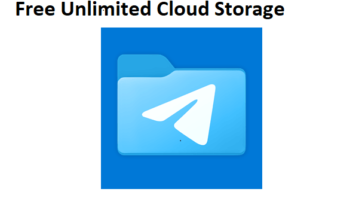
Free Unlimited Cloud File Storage Based on Telegram: T-Drive
T-Drive is a free Windows application that provides unlimited file storage on Telegram. Also, you have an organized view of the files as well.
→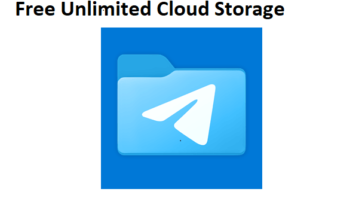
T-Drive is a free Windows application that provides unlimited file storage on Telegram. Also, you have an organized view of the files as well.
→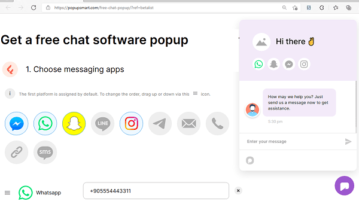
Here is a free live chat widget for your website that takes the website visitors directly to the messaging app on desktop or mobile.
→
This article talks about the Voice chat on Telegram that lets you host & join audio-only sessions like ClubHouse.
→
This article explains how you can enable two-step verification on Telegram to protect your data with an extra layer of security.
→
See how to get download link of any public Telegram file. Use the TG bot mentioned here to get link to any public Telegram file
→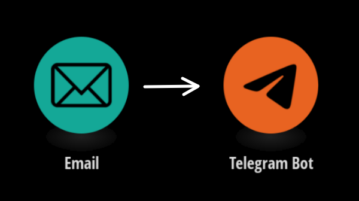
Here is a free simple Telegram bot is mentioned you can use to create disposable email addresses and receive emails on them right in Telegram as well
→
Here is a free desktop app for Telegram with workspace, chat folders, and chat filters. Make your experience better with fast and organized chats.
→
Here is an online tool to Messenger, Viber, Telegram messages from one place. Receive messages in a central place and reply to them quickly.
→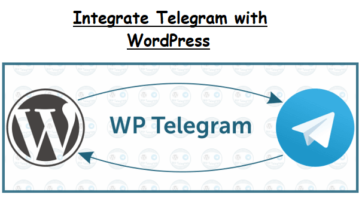
See how to automatically send WordPress posts to Telegram. Use a simple WordPress plugin mentioned in this post to send new post updates to Telegram
→
Here is a free Telegram bot to see latest exchange rates for any currency or cryptocurrency. Use the bot to get exchange rates of any currency pair quickly
→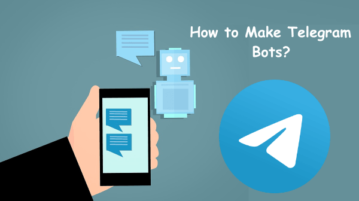
Here are some free Telegram bot maker to create, publish custom Telegram bots. Use these to create custom Telegram bot to various specific tasks
→
Here is how to auto forward SMS to Telegram. Whenever you will receive some SMS on your mobile, it will be forwarded to your Telegram using a bot.
→
Here are some free websites to search Telegram channels, groups, bots, stickers. Use these to find channels on Telegram and join them, see statistics
→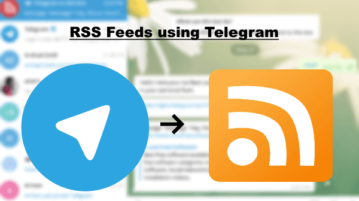
see how to create RSS feed using Telegram messages. Use the bot mentioned in this post to create RSS feed using the messages sent to it
→