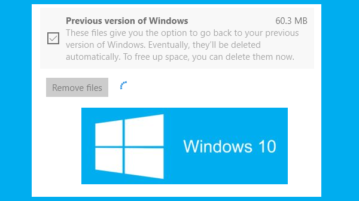
How To Delete Previous Version of Windows Using Settings App In Windows 10
This tutorial explains how to delete previous version of Windows using Settings app in Windows 10. You can do this by accessing temporary files option.
→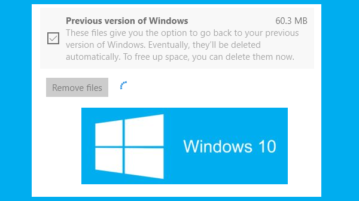
This tutorial explains how to delete previous version of Windows using Settings app in Windows 10. You can do this by accessing temporary files option.
→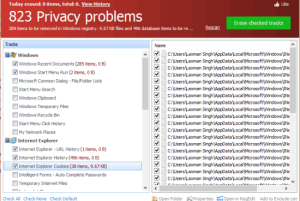
Glary Tracks Eraser is a privacy cleaner to delete temporary Internet files, various PC activities, like browsing history, cache, Index.dat files, etc.
→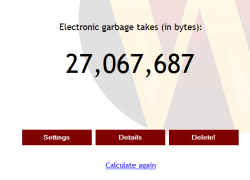
Wipe is a freeware to delete temporary files, cookies, index .dat files, history of browsers, session information, etc. from system tray or using interface.
→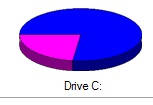
This tutorial gives various tips to free some Drive space in Windows 8, like: Disk Cleanup, Make OneDrive Files Online, Tiles Cache, etc
→
W8 Sidebar is a portable software that comes with task scheduler, junk file cleaner feature, and also helps to schedule PC shutdown.
→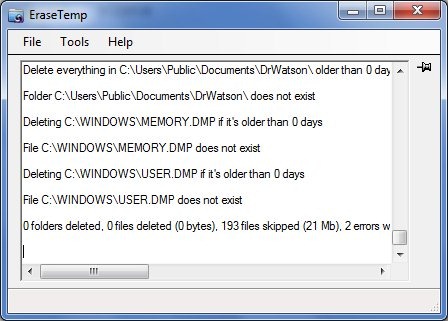
Erase Temp by Nodesoft is a free software to delete temporary files from your computer hard drive. Download Erase Temp free.
→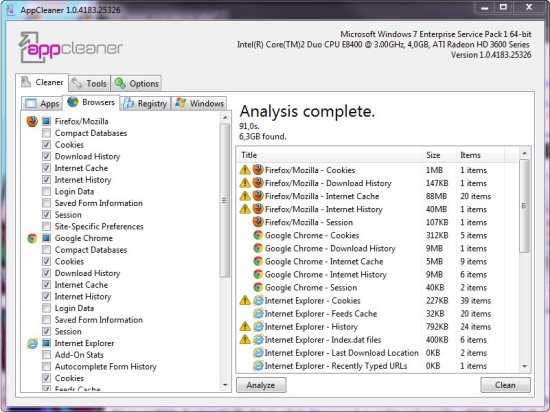
AppCleaner is a free file utility that helps you to find outdated files and data and delete them from your PC. Download AppCleaner Free.
→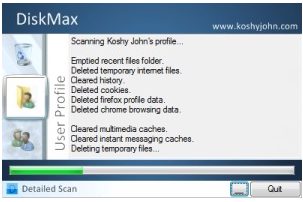
DiskMax is a free system cleaner that cleans your computer to improve system performance. Run this free system utility to speed up your computer.
→
BleachBit is an advanced free junk file cleaner which removes temporary and junk files from Windows as well as Linux. Get BleachBit Free.
→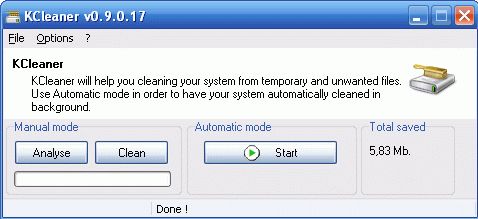
Remove temporary files, and remove unwanted files from hard drive with Kcleaner. Kcleaner can clean hard drive on scheduled basis. Download KCleaner Free.
→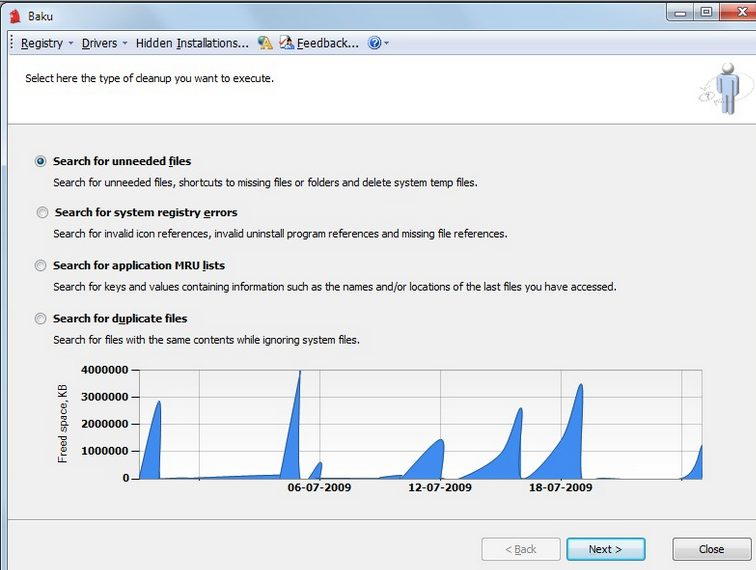
Remove registry errors, remove duplicate files, remove unneeded and temporary files, and remove MRU lists with Baku. Download Baku Free.
→CleanAfterme is a free software to clean temporary files, unwanted registry entries, recycle bin, cookies, and more with just one click. Download CleanAfterme Free.
→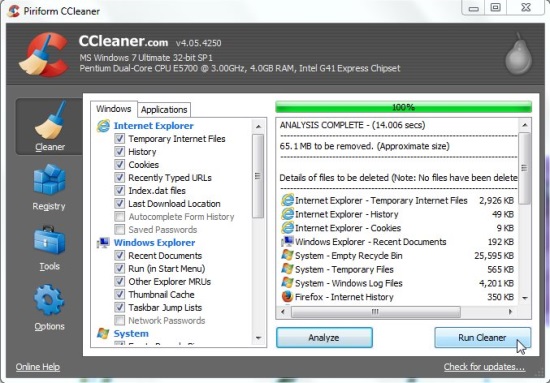
CCleaner is one of the most popular PC optimization tool. It removes unwanted file, tweaks registry, and manages Windows startup.
→