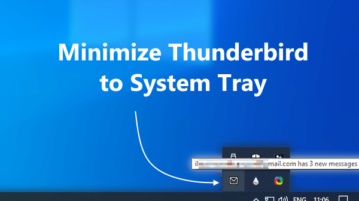
How to Minimize Thunderbird to System Tray on Windows?
This article covers an open-source program that allows you to minimize the Thunderbird email client to the system tray when you close the client.
→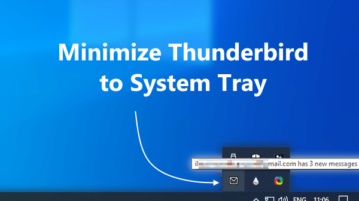
This article covers an open-source program that allows you to minimize the Thunderbird email client to the system tray when you close the client.
→
Here’s an email templates creator for Thunderbird with quick access. Just install it & then create unlimited templates to add them in emails in 1 click
→
This tutorial explains how to attach files from clipboard in Mozilla Thunderbird. You can attach images, text files, URLs, HTML files, etc., from clipboard.
→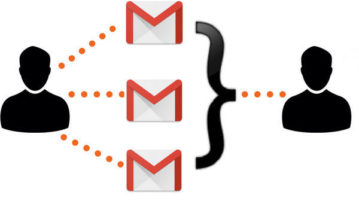
This tutorial explains how to forward multiple Gmail emails together to one or more persons. I have covered 2 methods to do this.
→This tutorial explains how to bulk download attachments of selected users in GMail. I have explained two different methods to do that.
→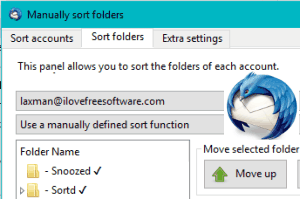
This tutorial explains how to manually sort folders in Thunderbird’s folder pane. I have used a free add-on, named manually sort folders, for this task.
→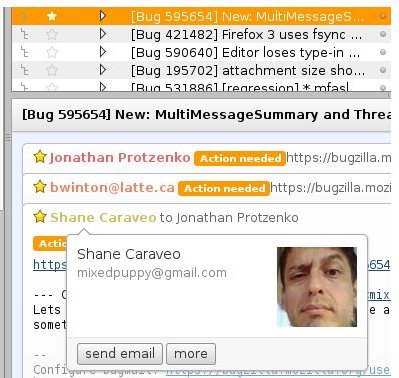
Gmail Conversation View plugin for Thunderbird adds conversation view to Thunderbird. Download Thunderbird conversation plugin here.
→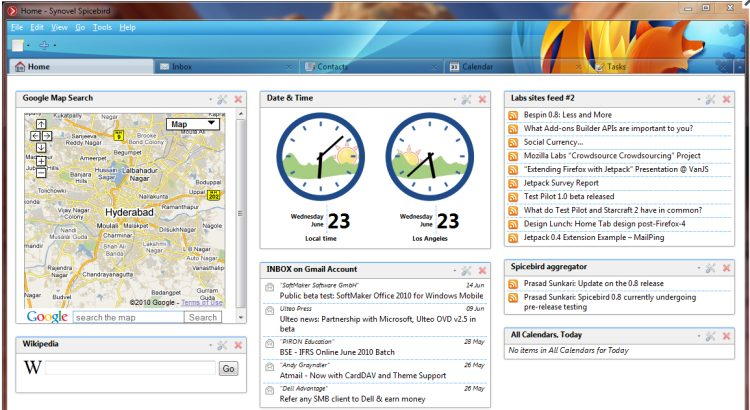
Spicebird is a combination of Thunderbird, Sunbird, and instant messaging client. It is a free personal information manager. Download Spicebird free.
→