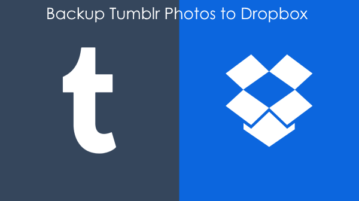
How to Automatically Backup Tumblr Photos to Dropbox
This tutorial is all about how to automatically backup Tumblr photos to Dropbox. You can simply create an applet on IFTTT by connecting Tumblr and Dropbox to do the same.
→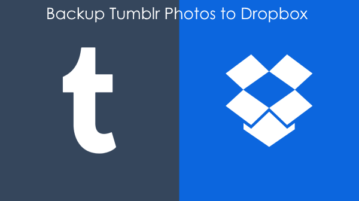
This tutorial is all about how to automatically backup Tumblr photos to Dropbox. You can simply create an applet on IFTTT by connecting Tumblr and Dropbox to do the same.
→
Learn how to download full Tumblr blog. You can download all chats, audio video files, tags, quotes, text posts, images, link posts, animated GIFs, etc.
→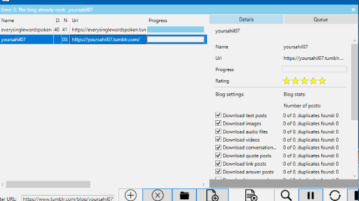
Here is a free software to download Tumblr blogs and can extract images, videos, links posts, conversation posts, etc. from any Tumblr blog.
→
This tutorial is all about how to bulk delete Tumblr posts. You can delete up to 100 posts from your Tumblr timeline at once with just a click.
→
This tutorial explains how to download all videos of a Tumblr blog from desktop. You can bulk download all the videos of one or more Tumblr blogs.
→
Here are 5 free Tumblr image downloader software for Windows 10. These software are really handy to backup Tumblr photos, videos, animated GIFs to PC.
→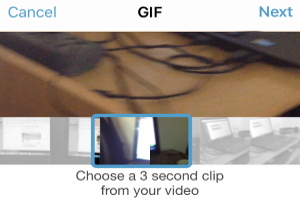
Tumblr App for iPhone comes with built-in GIF maker to create GIFs from any videos. Edit, trim, rebound, and control speed to generate great GIFs.
→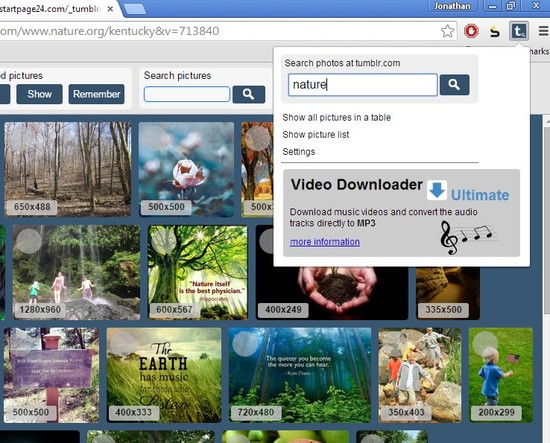
Here’s a list of 3 Tumblr image downloader extensions for Chrome which you can use to easily download images from your favorite Tumblr blogs.
→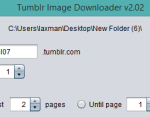
Tumblr Image Downloader is a freeware to download photos and animated gifs. Also helps to set pages to grab photos from your Tumblr account.
→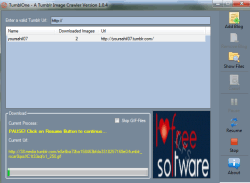
TumblOne is a free software to download Tumblr photos and gifs. Add multiple Tumblr URLs on its interface to grab all photos from any Tumblr account.
→
dhIMG tumblr is a free software to download Tumblr photos to PC. It only requires Tumblr username to fetch photos and store them on PC at required location.
→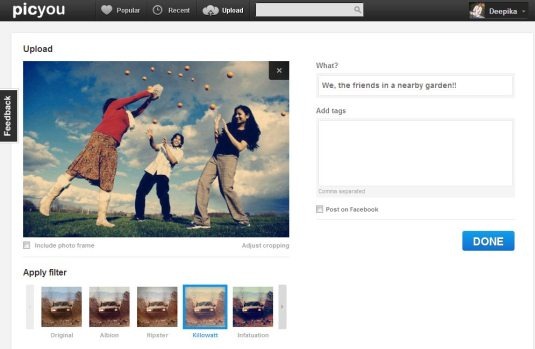
PicYou is a free web-based service to instantly share pictures or photos with friends, family or with anyone around the world. Try PicYou free.
→