
How to Automatically block Twitter Users Based on Specific Keywords in Bio
See how to block Twitter users based on specific words in their bio. Use the browser extension to do that without your intervention.
→
See how to block Twitter users based on specific words in their bio. Use the browser extension to do that without your intervention.
→
Here are 2 free open source TweetDeck client for Windows. TweetDeck official desktop client was discontinued by Twitter but these open source TweetDeck clients help you access this awesome service right from the desktop. No need to use some browser to access TweetDeck and its features.
→
First Tweet is a free website to find who shared a link or hashtag the very first time on Twitter. It can also show the first tweet posted by someone.
→TweepsMap is a free website to see location of Twitter followers on Map. It analyzes Twitter followers and map Twitter followers.
→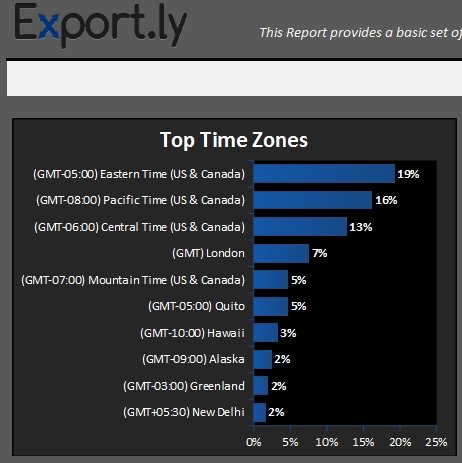
Export.ly is a free service that analyzes Twitter followers, and provides data in form of an Excel for further analysis. Try Export.ly free.
→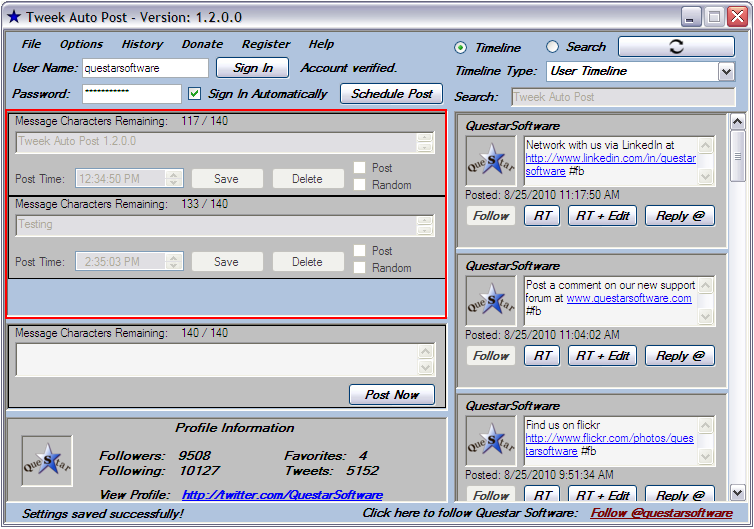
Tweek Auto Post is a free Twitter tool to schedule tweets for furure so that you can tweet automatically in order to enhance Twitter with this free tweet scheduler.
→TweetStats is a free website that shows stats of your tweets. You can see aggregate daily and hourly tweets, tweet clouds, tweet density, and more.
→Nest Unclutterer is a free service to block those Twitter followers who are already following too many other users.
→TwitterCal is a free service that lets you add events to your Google Calendar from Twitter. Completely free, and nothing to install.
→TwitRobot is a free online service to send recurring tweets.
→FileTwt lets you share files on Twitter for Free.
→Buzzom is a free service to mass follow and mass unfollow Twitter users.
→Trackthis is a free service to track your Fedex, UPS, USPS, and DHL packages on Twitter.
→TwitterGram is an interesting free service for Twitter. It lets you post your Flickr photos directly to Twitter.
→