
How to Scrape Twitter Lists in Windows, Export List Members
Here are some best free tools listed to bulk scrape Twitter lists in Windows. Specify name or URL of the lists and get the list members in Excel, JSON file
→
Here are some best free tools listed to bulk scrape Twitter lists in Windows. Specify name or URL of the lists and get the list members in Excel, JSON file
→
Here are some best free Twitter auto liker bots to favorite tweets based on a hashtag. Just invoke these bots once and get your work done in a few seconds
→
Here are some best free Twitter hashtag popularity checker websites. Use these to find how popular a hashtag is on Twitter, see top tweets, monthly stats
→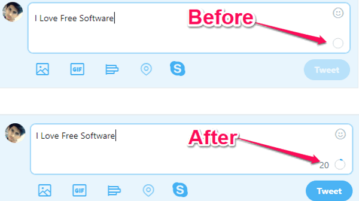
Here you will learn how to get back the tweet character counter on Twitter. You can use a free Chrome extension to bring back the character counter.
→
Learn how to see Instagram photos in Twitter timeline. Here’s an easy method is explained to automatically translate Instagram URLs into Instagram photos.
→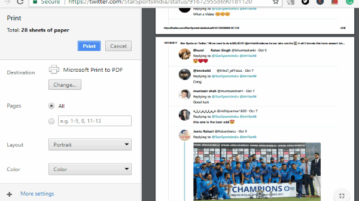
This tutorial covers how to save Twitter conversation thread as PDF file. This can be done using a free Chrome extension and Print feature of Chrome.
→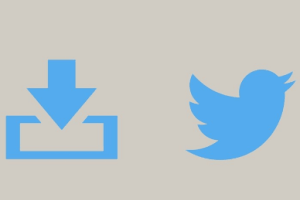
Here are free Twitter image downloader software for Windows 10. You can grab Twitter photos of any user, download liked and retweeted photos, etc.
→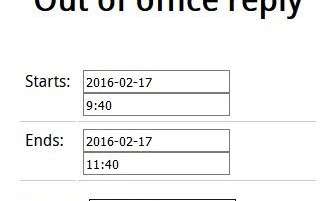
oootwitter is a free website which lets you set out of office reply in Twitter to let your followers know when you will not be available.
→
Go through this article to know about websites which let you send anonymous tweets to someone. Check it out.
→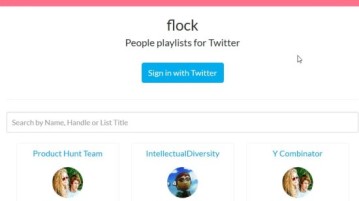
Flock is a free website to follow Twitter users of a particular field in bulk by click of a button. Check it out.
→
Politwoops is a free website with an archive of public tweets deleted by politicians from various countries. Check it out.
→
slashremindme is a Twitter handle that can remind you of any Tweet or anything else that you want. Just send a tweet to it with the date and time of the reminder, and it will remind you on Twitter at that time.
→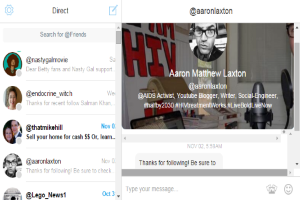
Direct Messenger is a free online tool for Twitter Direct Messaging. In addition to normal chat, send images and dozens of cool stickers.
→![How To Bring Back Twitter Star ‘Favorite’ Button [Chrome]](https://www.ilovefreesoftware.com/wp-content/uploads/2015/11/featured-image.png)
This tutorial is about how to bring back Twitter star ‘Favorite’ button. The Chrome extension “Fav Forever” helps to bring stars back to Twitter.
→