
Free Easy to Use Video Cutter Tool for Windows: SimpleVideoCutter
This article covers a free easy to use video cutter tool for Windows which is well designed and lets you do some basic editing of videos in a few clicks.
→
This article covers a free easy to use video cutter tool for Windows which is well designed and lets you do some basic editing of videos in a few clicks.
→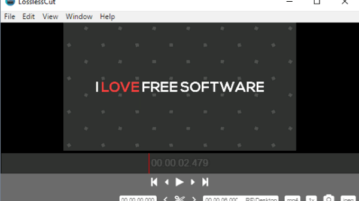
Here is a free lossless video trimmer to trim videos without losing quality. You can easily cut specific video parts without worrying about the quality.
→
VidCutter is a free video splitter to cut video into multiple videos of different durations together. So you get multiple clips of a video in one go.
→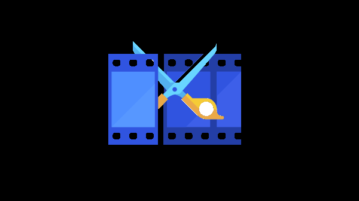
Here are 5 free video cutter software for Windows 10. These video cutters supports many common video formats and lets you cut any part of video.
→
LosslessCut is a free lossless video cutter software. Supports many popular video files and can also cut audio files. You can also take snapshots of videos.
→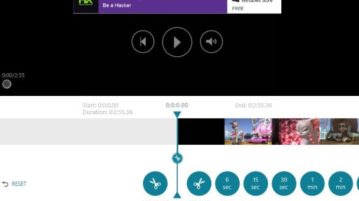
Video Cutter & Compressor is a free Windows 10 video editor app which lets you trim your videos as well as compress the size of your videos.
→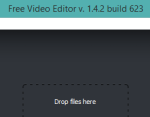
DVDVideoSoft Free Video Editor is a useful video cutter software to exclude unwanted parts from video. Also helps to rotate and convert videos.
→Here is a list of 5 free Video Cutter software. A video cutter lets you edit your videos and exclude all the portions that you do not want in your final video.
→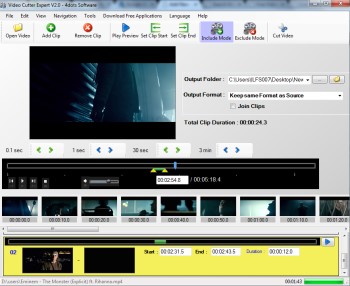
Video Cutter Expert helps to create multiple video clips from a single video file and is also used to exclude a particular part from input video.
→