
How To Record WhatsApp Video Calls On Android
This tutorial explains how to record WhatsApp video calls on Android. I will use a free app that will record video as well as audio of Whatsapp video call.
→
This tutorial explains how to record WhatsApp video calls on Android. I will use a free app that will record video as well as audio of Whatsapp video call.
→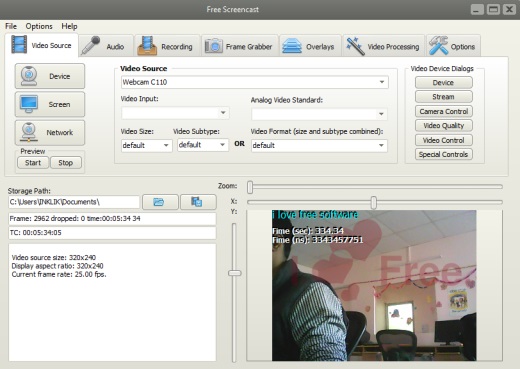
Free Screencast is a webcam video recorder and desktop screen recorder software. Recording can be saved in mp4, avi, mkv, flv, mpg, WebM, and wmv format.
→Debut Video Capture software is a free video recorder that allows you to record videos from three devices-Webcam, recording device, and computer screen.
→Secret Video Recorder is a free Android app that allows you to record videos secretly, as it does not show any notification while recording. Get it free.
→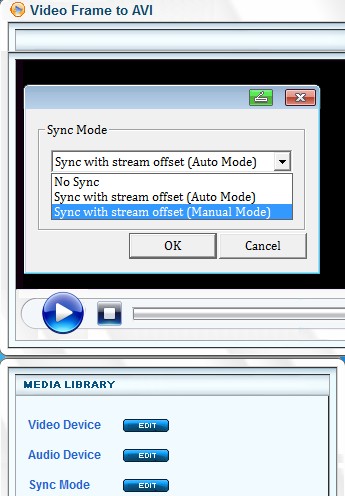
Video Frame To AVI is a free video capture software which you can use to record videos with webcams, cards, etc. Comes with frame effects. Free download.
→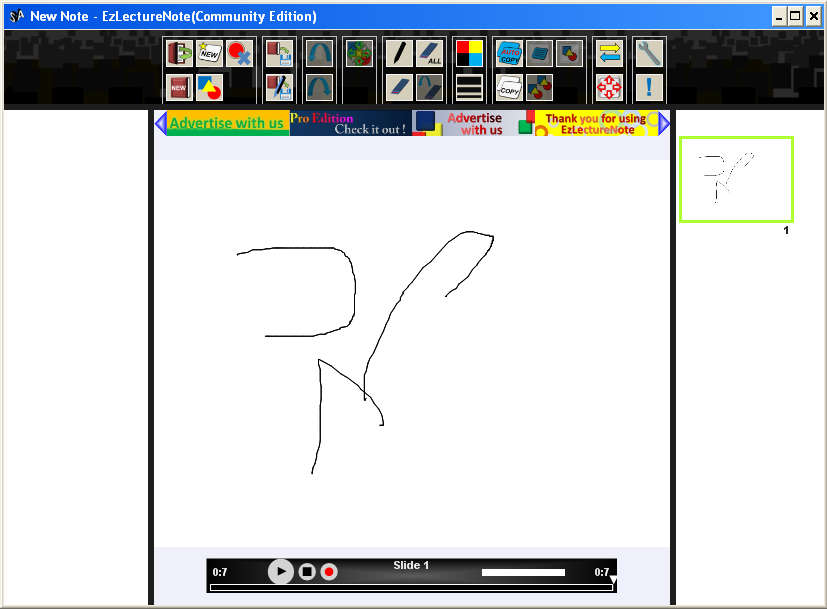
EZ Lecture Note is a free presentation creator where you can record your presentations with the help of an inbuilt video recorder with slide support.
→
Here are 5 Free Call Recorder Application For Android available at the Android Market for Free. Install any of the given call recorders free.
→
Luma Video camera is a free video recorder for iPhone, iPad to record video with effects in real-time. Install Luma Video Camera Free.
→