
How to Add Animated Images to Videos
In this article, you will read about how you can add animated images to videos using an online web application, Made It For Fun.
→
In this article, you will read about how you can add animated images to videos using an online web application, Made It For Fun.
→
This article explains how to pin a video in Microsoft Teams while video conference to keep it always on screen during the conference.
→
This article explains how to use Flipgrid to make screencast videos. This a new feature in Flipgrid that allows educators to use screencast in lessons.
→
Here you can create high-quality celebrity deepfake video on iPhone. Select a face, record your video to swap faces, get video and share with your friends.
→
This article talks about a free service to save competitors’ Facebook ad videos for future reference from Facebook Ad Library.
→
This article covers a simple method to annotate specific segments of a video to share highlights of a YouTube, Vimeo, and other online videos.
→
This article talks about a free web app that can automatically transcribe videos and allows you to edit the captions and embed them within the video.
→
Tangi is a newly launched app by Google’s Area 120. The app provides you a perfect collection of interesting DIY videos to learn creative content in minute.
→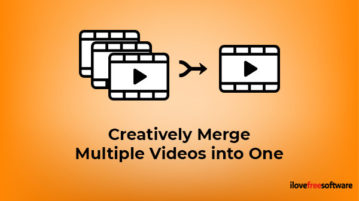
Here you can creatively merge multiple videos into one. Get this free app, pick multiple videos, and get the video edited automatically with a soundtrack.
→
The tutorial explains how can you create a video with Canva. Use this new Canva video template, you can create a number of slides and save as video.
→
Here you can generate animated flying candy video for any text free. Enter a word and render your video to download, share on social media platforms.
→
Here you can create interactive videos effortlessly for social media. Record videos and add interactive moments in between the video and share with friends.
→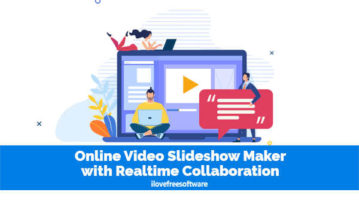
Here is the free online video slideshow maker with realtime collaboration using Kapwing Studio. Upload images to create slides, use effective tools to edit.
→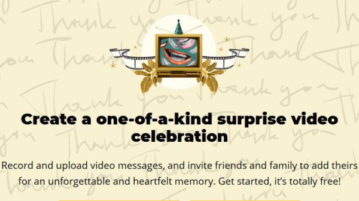
The Book of everyone is a free website where friends and family can collaborate to create a free video montage for someone. Check it out.
→