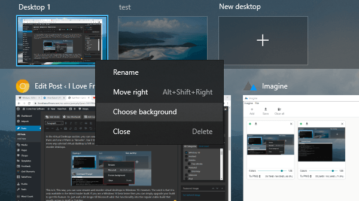
How to Rename and Reorder Virtual Desktops in Windows 10
See how to rename and reorder virtual desktops in Win 10 with simple drag-drop operation and right click menu introduced in the latest update
→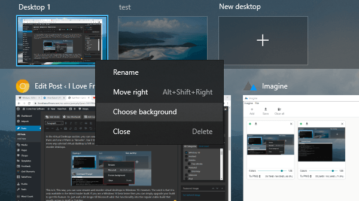
See how to rename and reorder virtual desktops in Win 10 with simple drag-drop operation and right click menu introduced in the latest update
→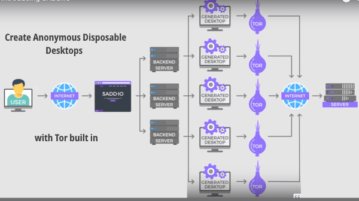
Here is a free tool that lets you create anonymous disposable desktops online with Tor built in. Use it to create virtual desktop in browser & use internet
→
This tutorial covers how to close all virtual desktops at once in Windows 10. You can do this using a Windows PowerShell script. All virtual desktops including empty desktops as well as desktops with opened applications are closed with just two clicks.
→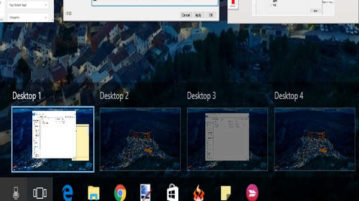
Learn how to close all empty virtual desktops at once using a hotkey in Windows 10. It is possible using a free software, named as zVirtualDesktop.
→In this tutorial, I will explain a simple method to automatically set different wallpapers for different virtual desktops in Windows 10.
→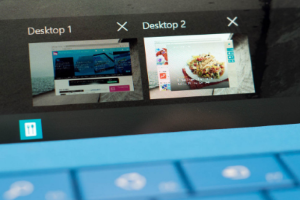
VDesk is a free command line tool to automatically launch programs on virtual desktops in Windows 10. You just need to specify the virtual desktop number.
→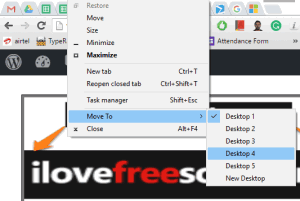
This tutorial explains how to move any program to any virtual desktop in Windows 10. I have used a free software, named “MoveToDesktop”, for this task.
→9Desks is a free virtual desktop software provides 9 different virtual desktops to use. It also allows to add password protection for a particular desktop.
→
Desktop Panorama is a free virtual desktop software which allows to move Windows freely around the virtual desktop. Download it for free.
→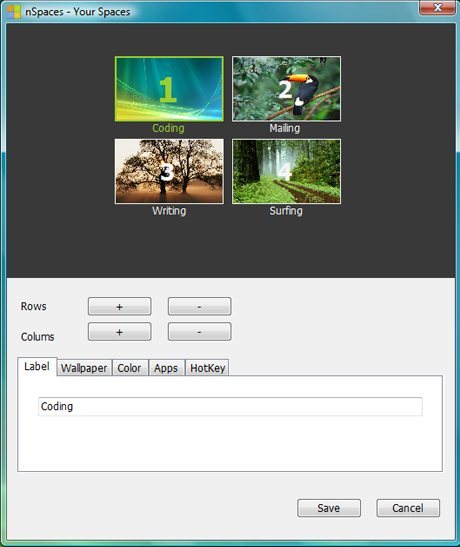
nSpaces is a free tool that allows the user to have multiple desktops on the screen. Download nSpaces free.
→
Here are 4 free virtual desktop software for Windows. These freeware let you create virtual desktops in Windows.
→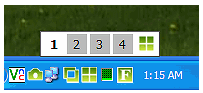
Moo0 MultiDesktop is free virtual desktop software for Windows to work with multiple desktops. Extend your desktop for a free multi-desktop environment.
→
iCloud is a free online computing environment to run applications and utilize free 3GB online storage space. You can store files online, and run applications online.
→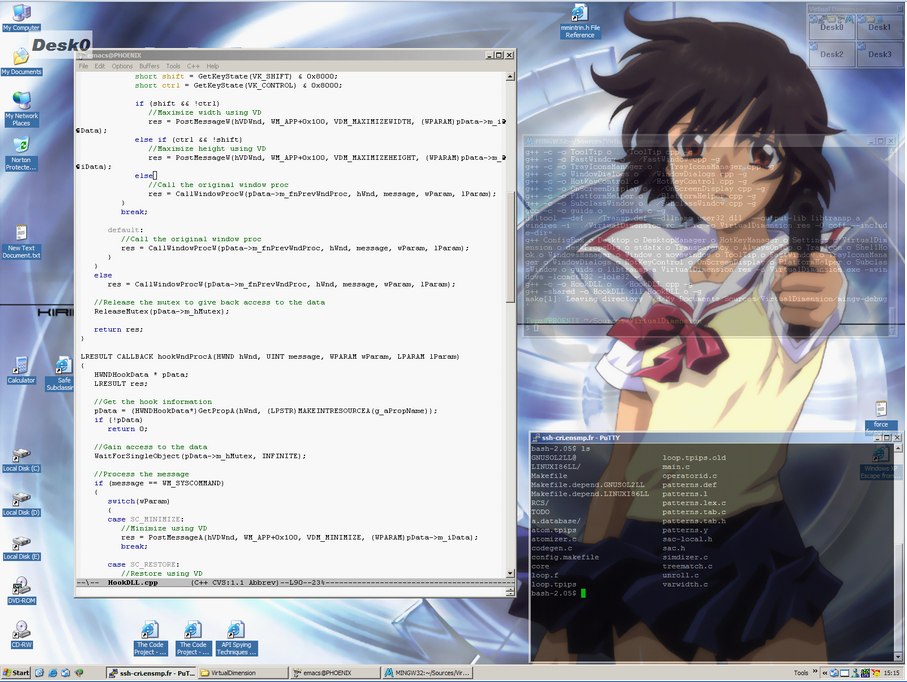
Virtual Dimension is a free virtual desktop manager that allows windows users to use several desktops at the same time by creating a virtual desktop environment to work in.
→