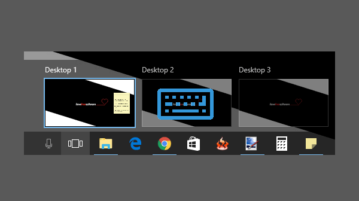
Use hotkeys To Switch Between Windows 10 Virtual Desktops, Set Name
Windows 10 Virtual Desktop Enhancer is a free software to use hotkeys to switch between virtual desktops, set name for desktops, change wallpaper, etc.
→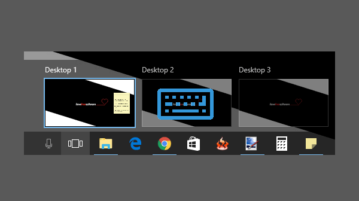
Windows 10 Virtual Desktop Enhancer is a free software to use hotkeys to switch between virtual desktops, set name for desktops, change wallpaper, etc.
→
Virgo is a free and smallest virtual desktop software available over the web. It is only 8 KB in size and supports 4 virtual desktops.
→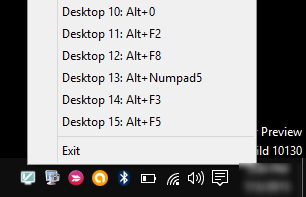
Virtuoz is a free virtual desktop software which provides up to 20 virtual desktops. You can also move any application to any virtual desktop using hotkey.
→
This write-up details 5 best virtual desktop software for Windows 10. They have features like large number of virtual desktops, hotkeys, password protection
→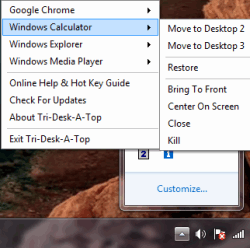
Tri-Desk-A-Top is a free virtual desktop to work with more desktops with different programs. Also helps to move applications from one desktop to another.
→SharpDesktop is a free virtual desktop software in which you can enable multiple virtual desktops and open applications in them.
→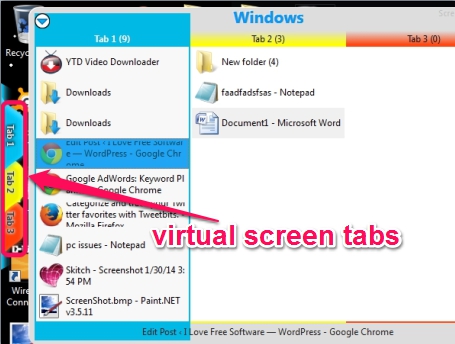
ScreenTabs is a free virtual desktop software that provides preset virtual screens to work on your desktop effortlessly.
→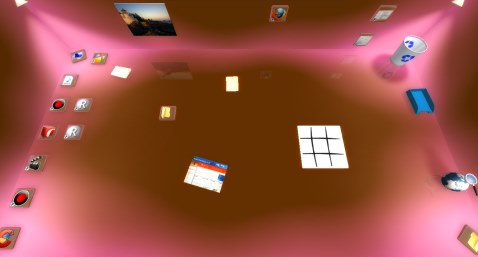
Real Desktop is a free desktop application for windows that provides a new and stylish looking 3D virtual desktop. Download it free.
→
Desktop Panorama is a free virtual desktop software which allows to move Windows freely around the virtual desktop. Download it for free.
→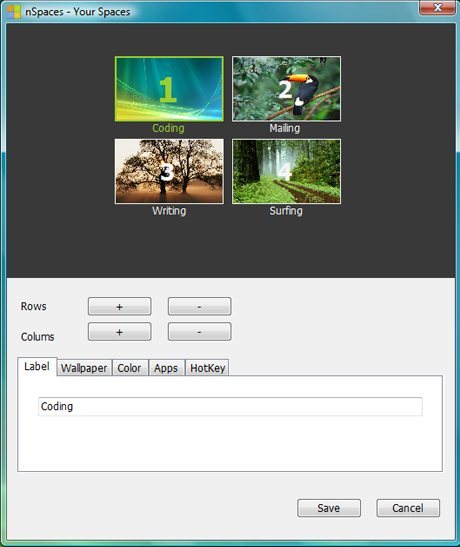
nSpaces is a free tool that allows the user to have multiple desktops on the screen. Download nSpaces free.
→