
How to Send Any Online Video to VLC in Microsoft Edge Chromium?
This article covers a simple approach to send any online video to VLC in Microsoft Edge Chromium using an extension that is a quite useful utility.
→
This article covers a simple approach to send any online video to VLC in Microsoft Edge Chromium using an extension that is a quite useful utility.
→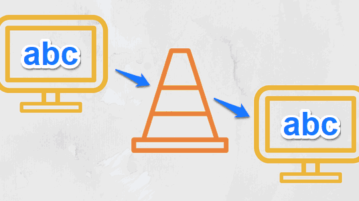
This tutorial explains how to share PC screen in local network using VLC. No extra plugin required, just follow these simple steps.
→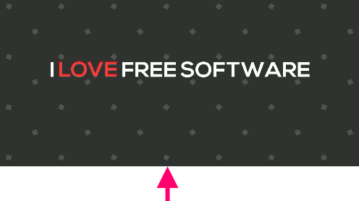
Here are 5 best free borderless video players to play videos without any frame. These are popular free media players that can be made borderless.
→
This tutorial explains how to remove all borders and control bars of VLC to make VLC frameless and borderless.
→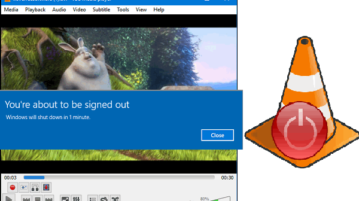
This tutorial talks bout how to shutdown PC after VLC finishes playing a playlist. Also learn how to put PC to sleep when a playlist finishes.
→
This tutorial explains multiple methods to play YouTube videos frame by frame by using some YouTube Chrome extensions, websites, and VLC media player.
→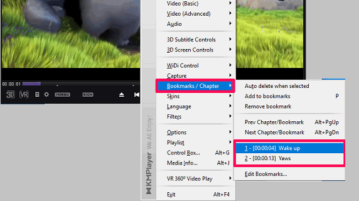
This tutorial Explains how to add bookmarks to video files. You will be able to easily add bookmarks in video files to remember playback positions.
→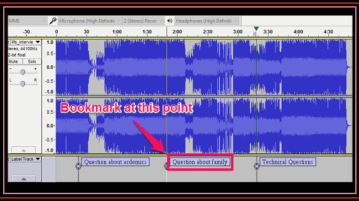
This tutorial talks about how to add bookmarks to audio files. You can add bookmarks to audio files and also open the bookmarks in another PC.
→
VLC 360 is released to play 360° videos, photos, and Panoramas. Also comes with 3 different display modes: Zoom, Little Planet, and Reverse Little Planet.
→
This tutorial explains how to set video as wallpaper in Windows 10. Using this, you can choose any video to be played as Windows 10 wallpaper.
→
This tutorial explains how to stream torrent video in VLC without downloading the video file first. Follow the steps to stream any torrent video on VLC.
→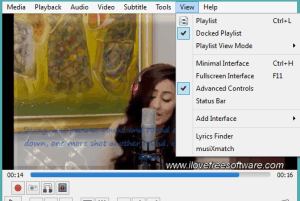
This tutorial explains how to record video with audio in VLC using built-in feature. Recorded video is saved in same format as original. Find out more here.
→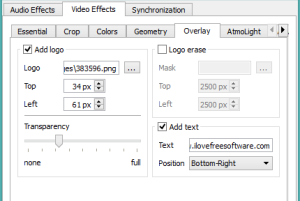
VLC Media Player provides a built-in feature to add image and text watermark to video. You can also set watermark position and image transparency level.
→
Here are 8 free VLC alternative media players for Windows PC. These media players support many features of VLC, plus come with their own unique features.
→