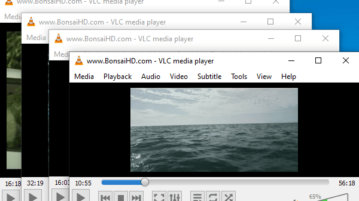
How to Play Multiple Videos at once in VLC Player?
Using VLC media player, you can play multiple videos at the same time free of cost. Read the process which is quite simple and straightforward.
→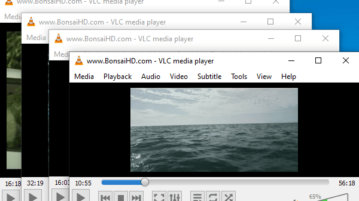
Using VLC media player, you can play multiple videos at the same time free of cost. Read the process which is quite simple and straightforward.
→
This article covers how to play two subtitles together in VLC player. It will be handy when you want to display subtitles of two different languages in VLC.
→
VLC provides a built-in feature to convert a video into puzzle pieces and play puzzle game directly on the interface of your VLC media player.
→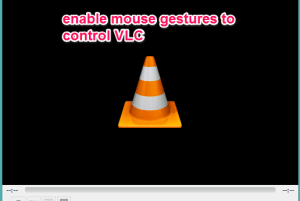
This tutorial explains how to control VLC using mouse gestures. You can mute volume, enable full screen, pause video, slower a video, quit VLC, and more.
→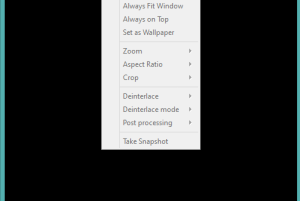
VLC comes with a built-in option to set or play any video or movie as desktop wallpaper. Read more to find out how it can be done.
→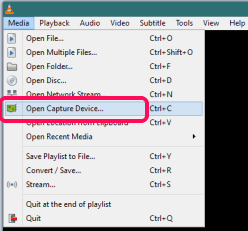
VLC Media Player comes with an built-in feature to record desktop screen. You can record full desktop screen and save it in mp4 format using VLC player.
→
VLC Direct is a free Android App to stream videos and media files between Computer and Android device. Download VLC Direct App for free.
→